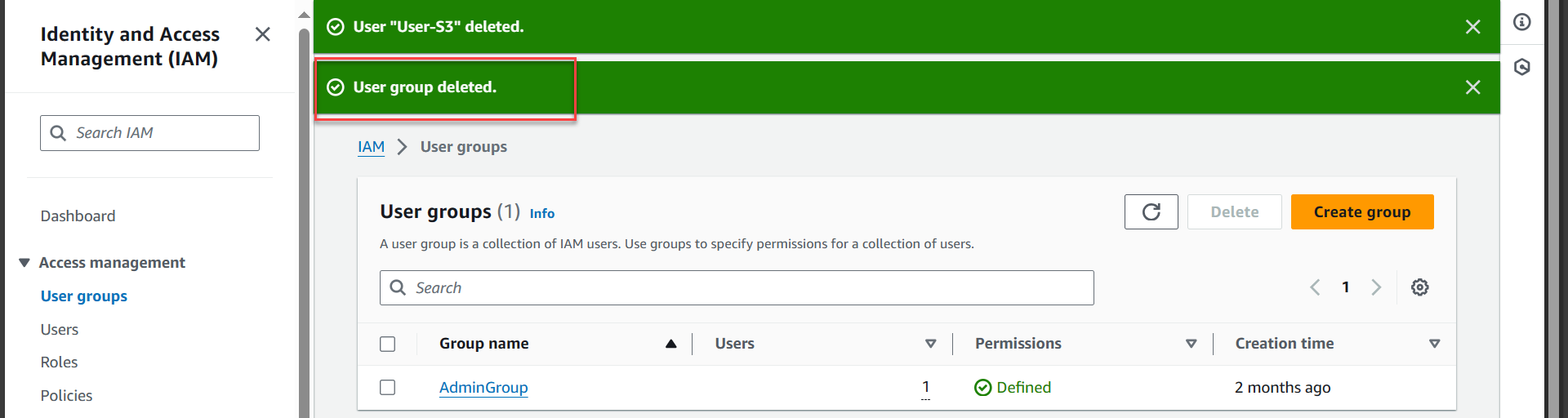Dọn dẹp tài nguyên
Xóa tài nguyên KMS
Truy cập AWS Management Console
- Tìm KMS
- Chọn KMS
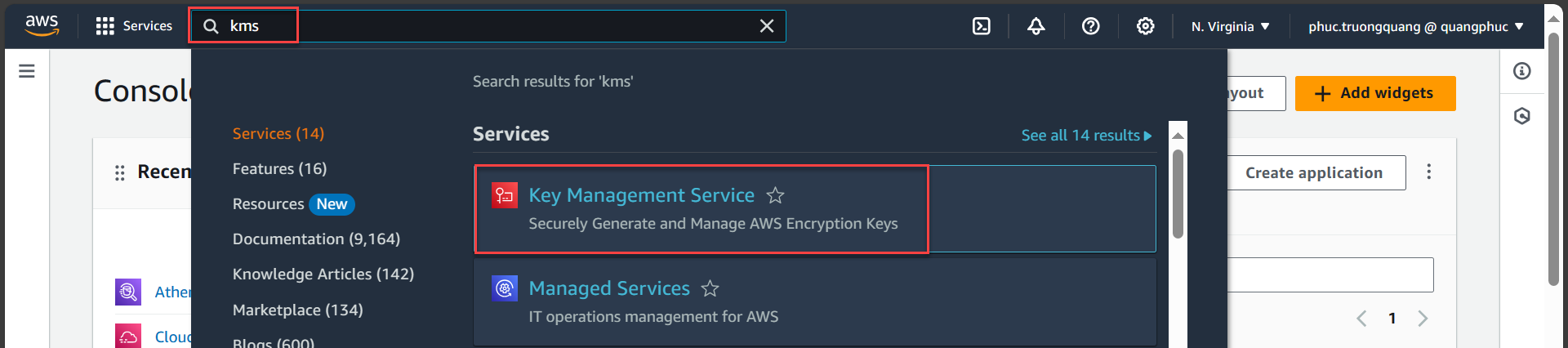
Trong giao diện KMS
- Tích chọn kms-key-encrypt-decrypt
- Chọn Key actions
- Chọn Disable
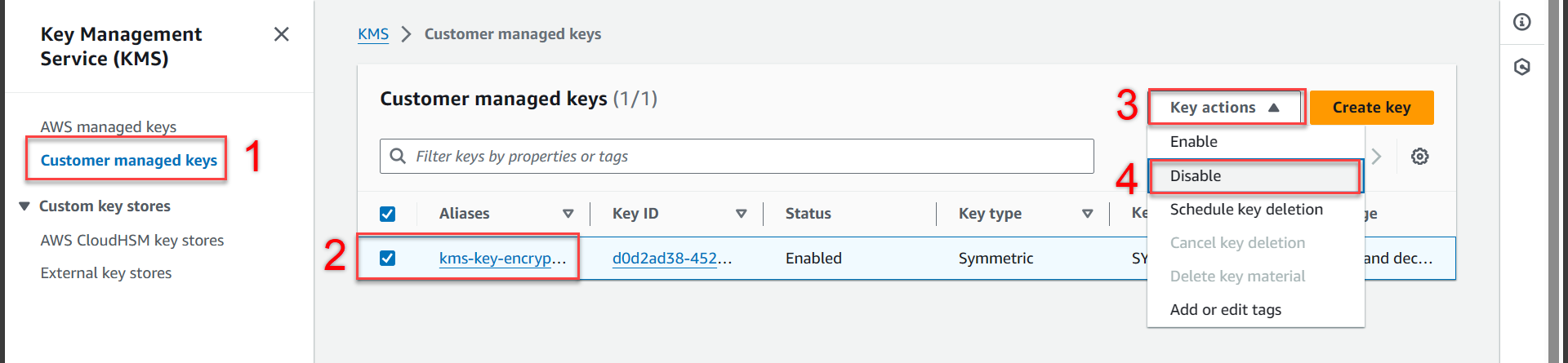
Bước tiếp theo
- Tích chọn Comfirm that you want to disable this key
- Ấn Disable key
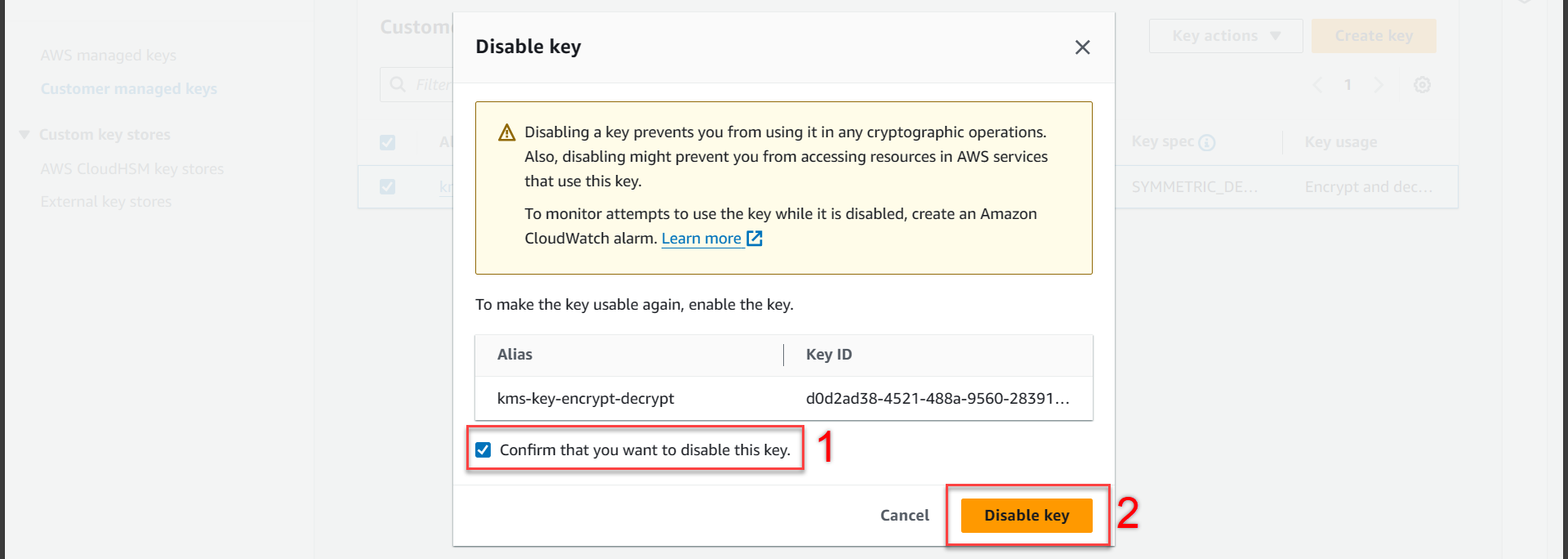
- Quay trở lại giao diện KMS
- Tích chọn kms-key-encrypt-decrypt
- Chọn Key actions
- Chọn Schedule key deletion
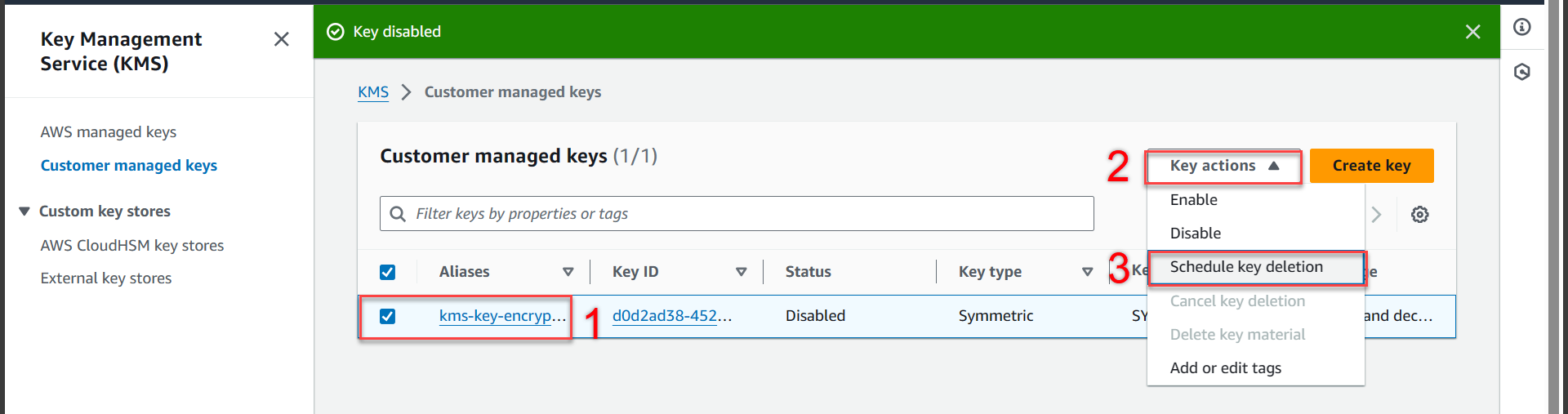
Tiếp theo
- Waiting period (in days) nhập 7
- Tích chọn Confirm that you want to schedule these keys for deletion after a 7 day waiting period
- Ấn Schedule deletion
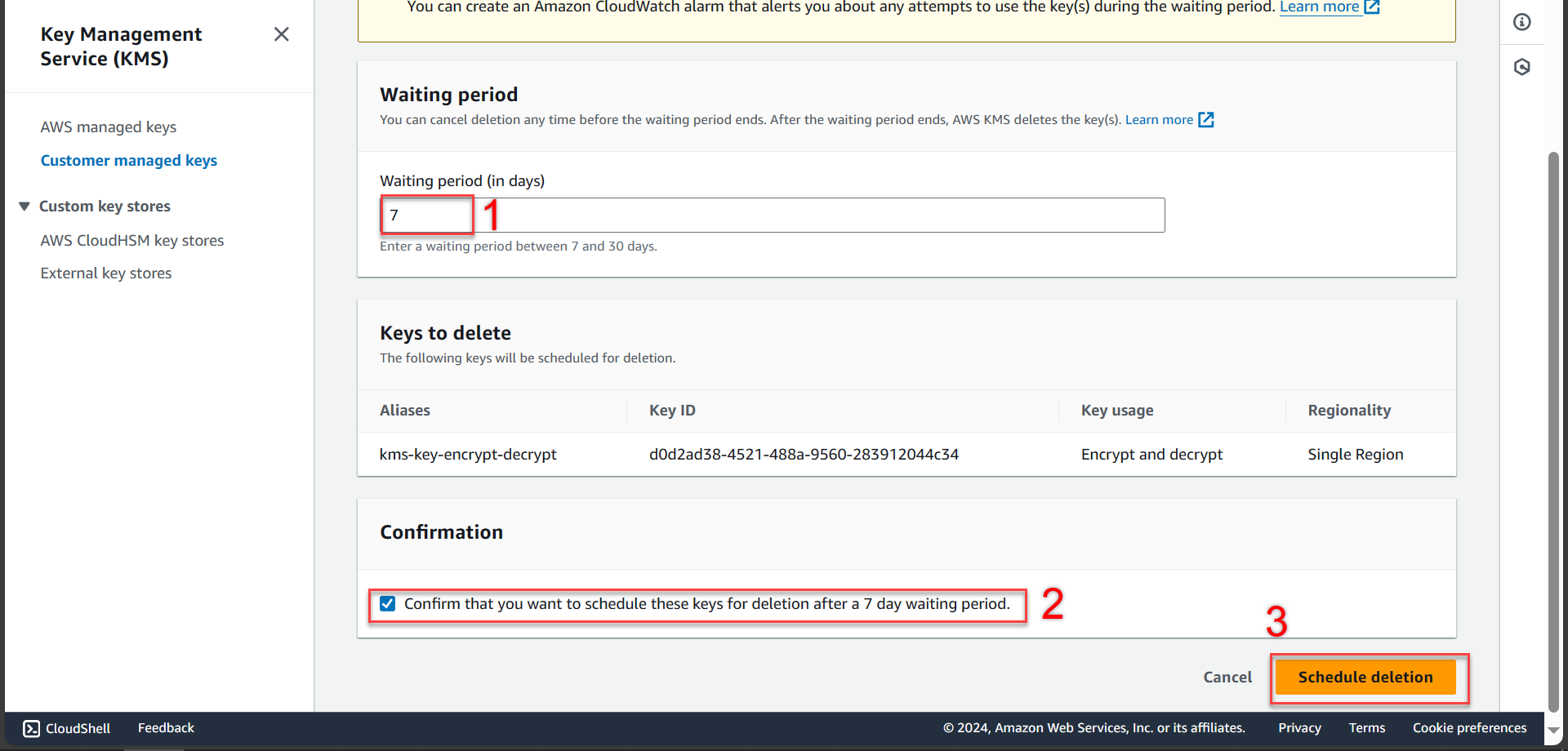
- Thông báo thành công
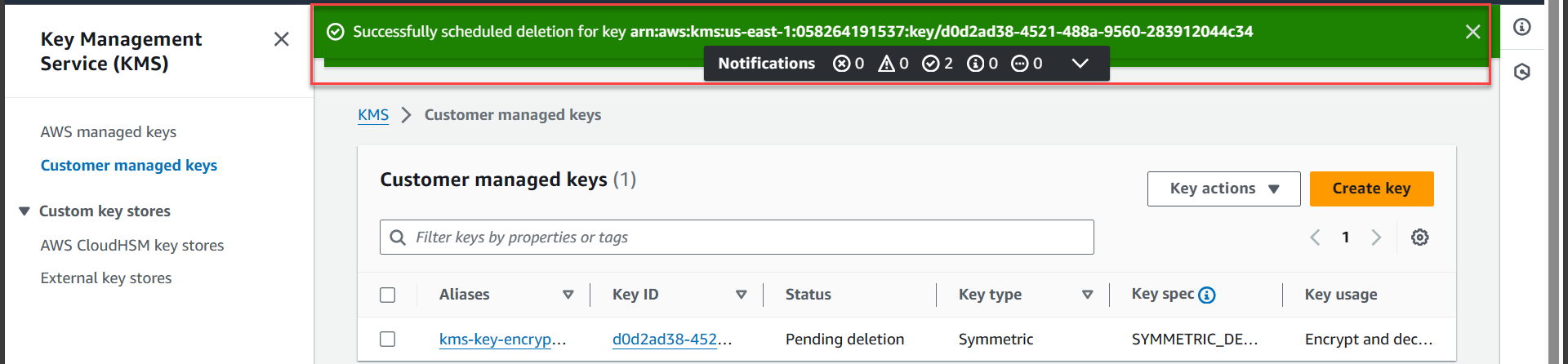
Xóa tài nguyên CloudTrail
Truy cập AWS Management Console
- Tìm CloudTrail
- Chọn CloudTrail
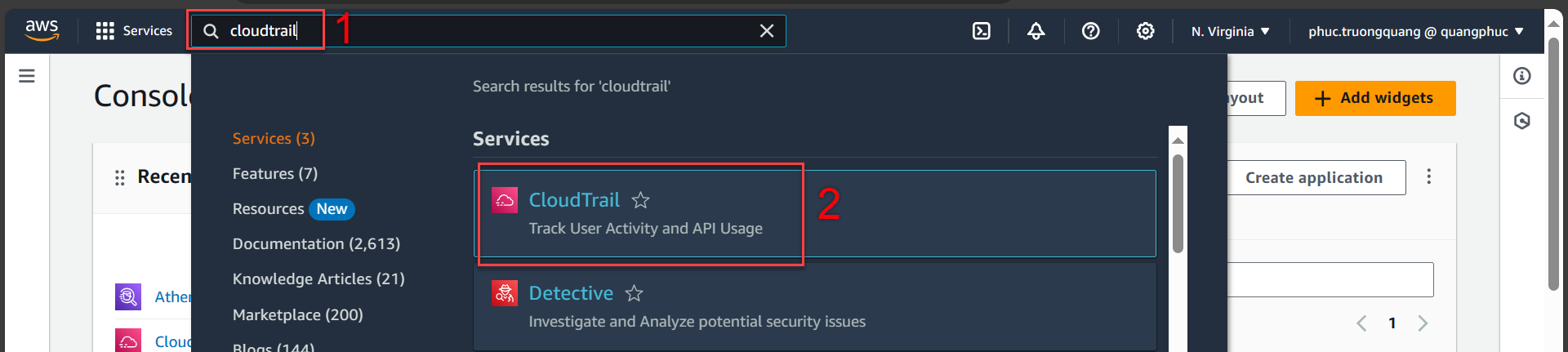
Trong giao diện CloudTrail
- Chọn Trail
- Chọn kms-key-cloudtrail
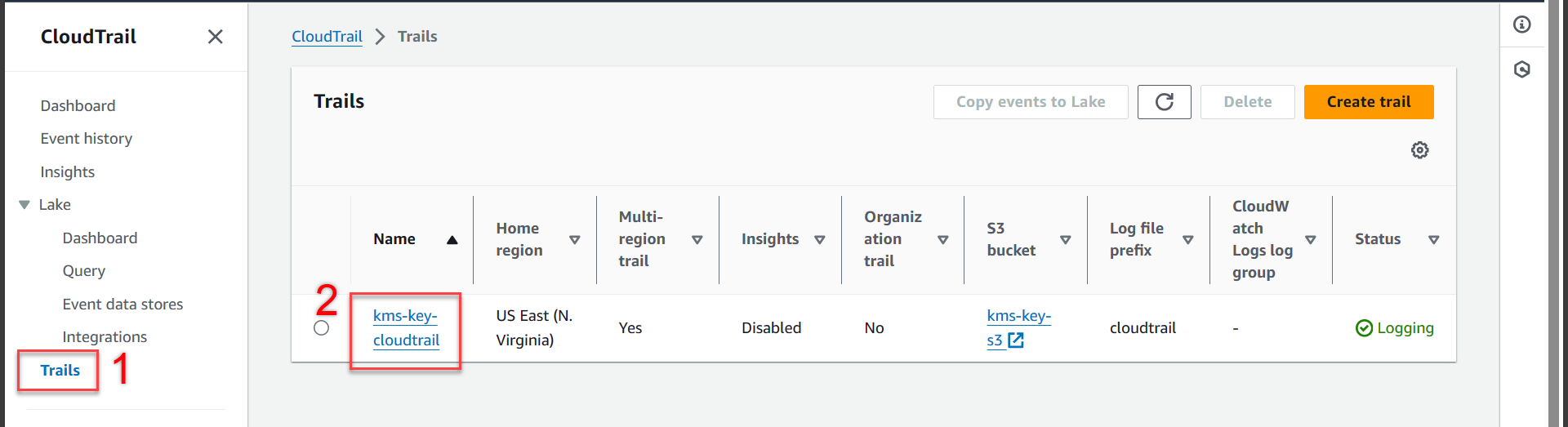
Bước tiếp theo
- Ấn Stop logging
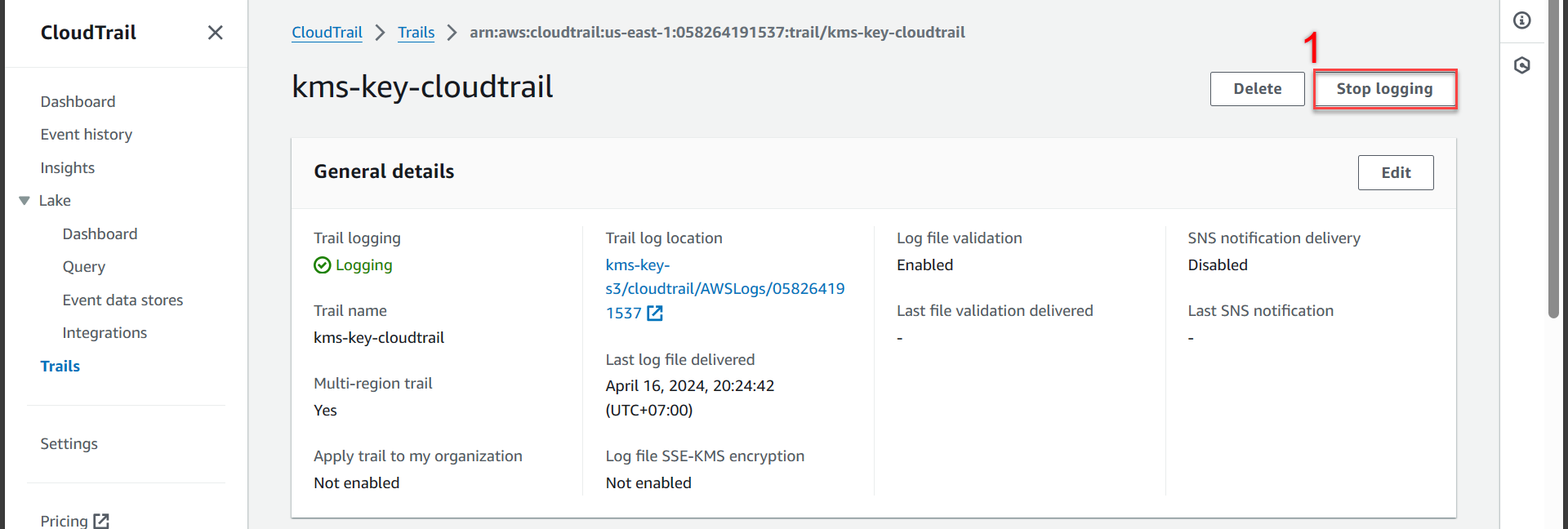
Tiếp theo
- Chọn Stop logging
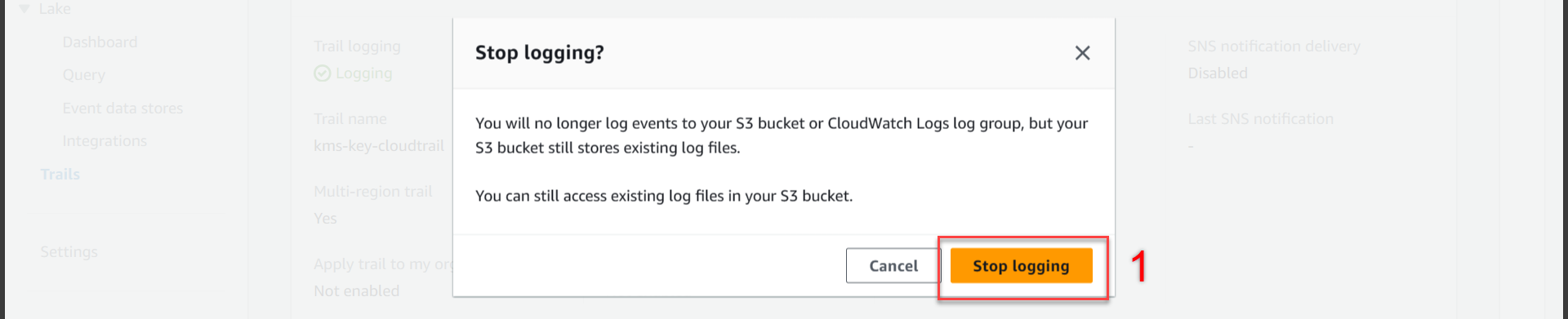
- Sau khi Stop logging thì quay trở lại ấn Delete
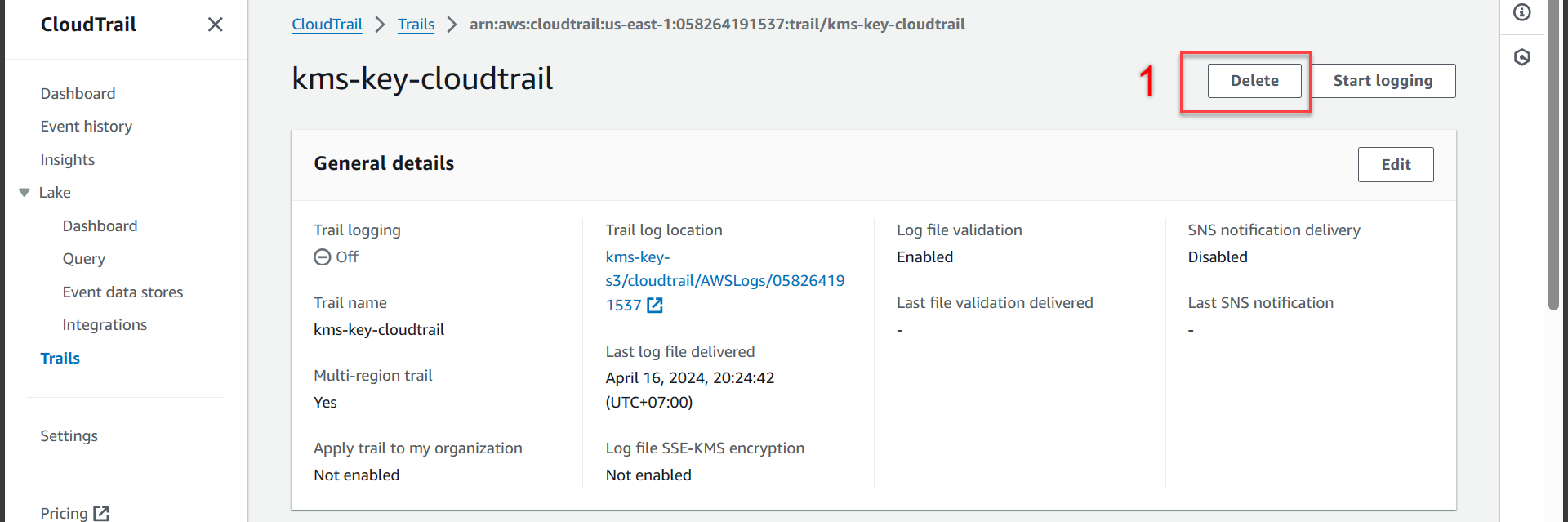
Tiếp theo
- Ấn Delete
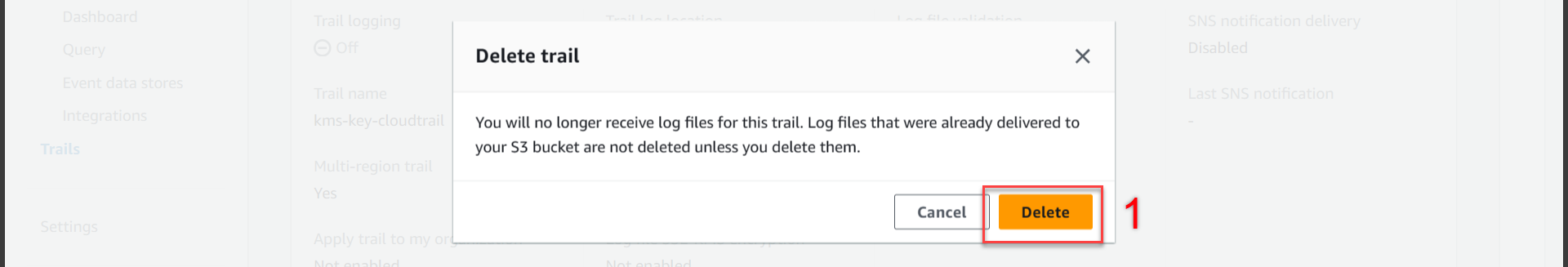
- Thông báo thành công
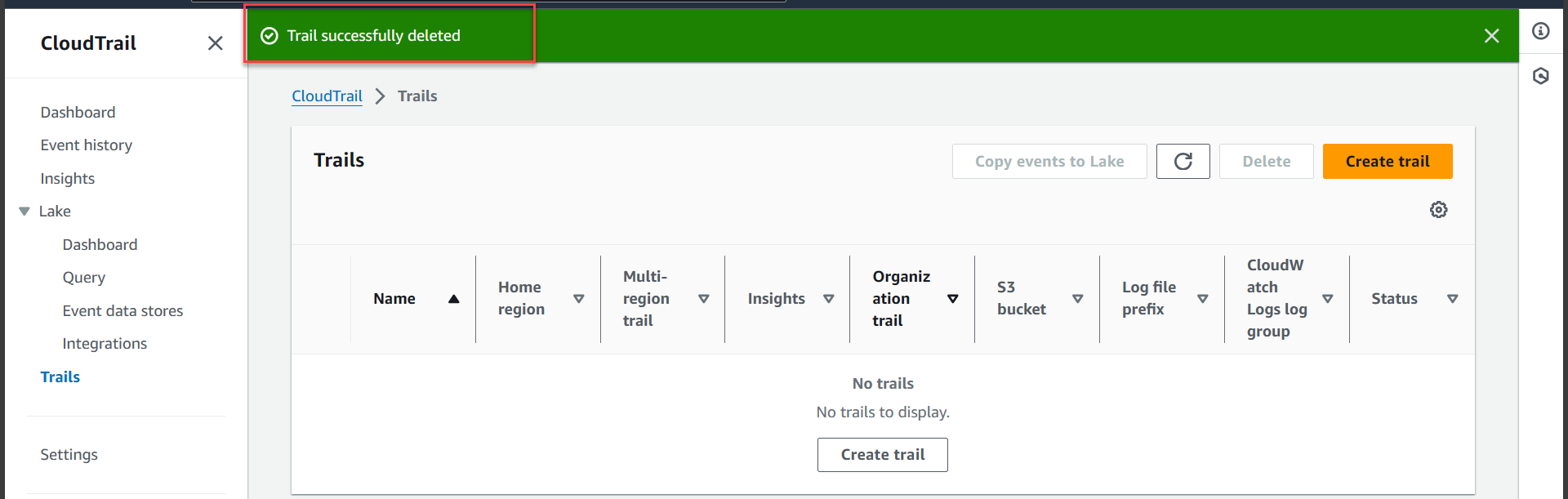
Xóa tài nguyên S3
Truy cập AWS Management Console
- Tìm S3
- Chọn S3
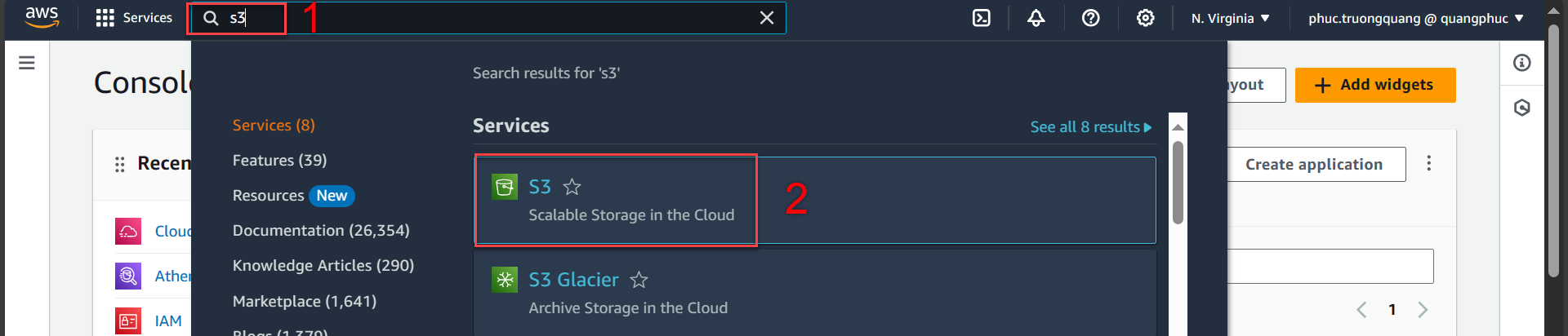
Trong giao diện S3
- Tích chọn aws-athena-query-results-058264191537-us-east-1
- Chọn Empty
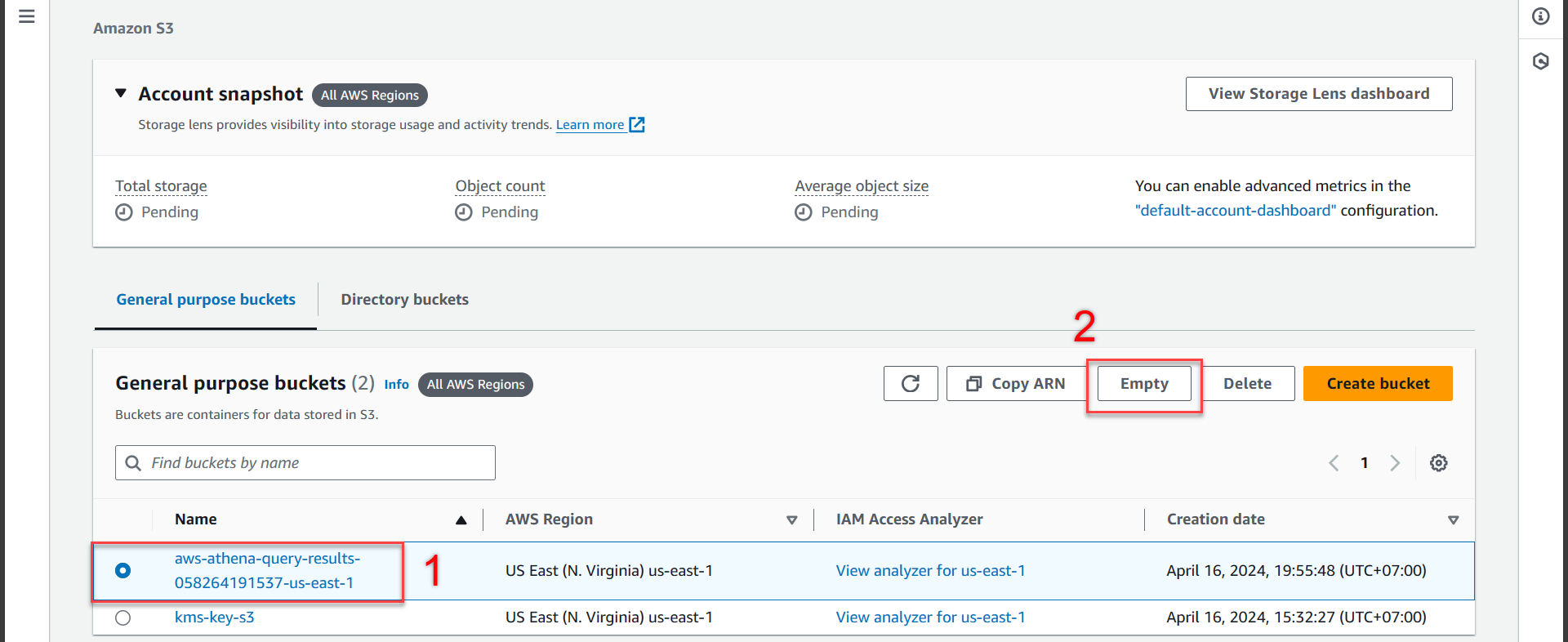
Bước tiếp theo
- Nhập vào
permanently delete - Ấn Empty
- Nhập vào
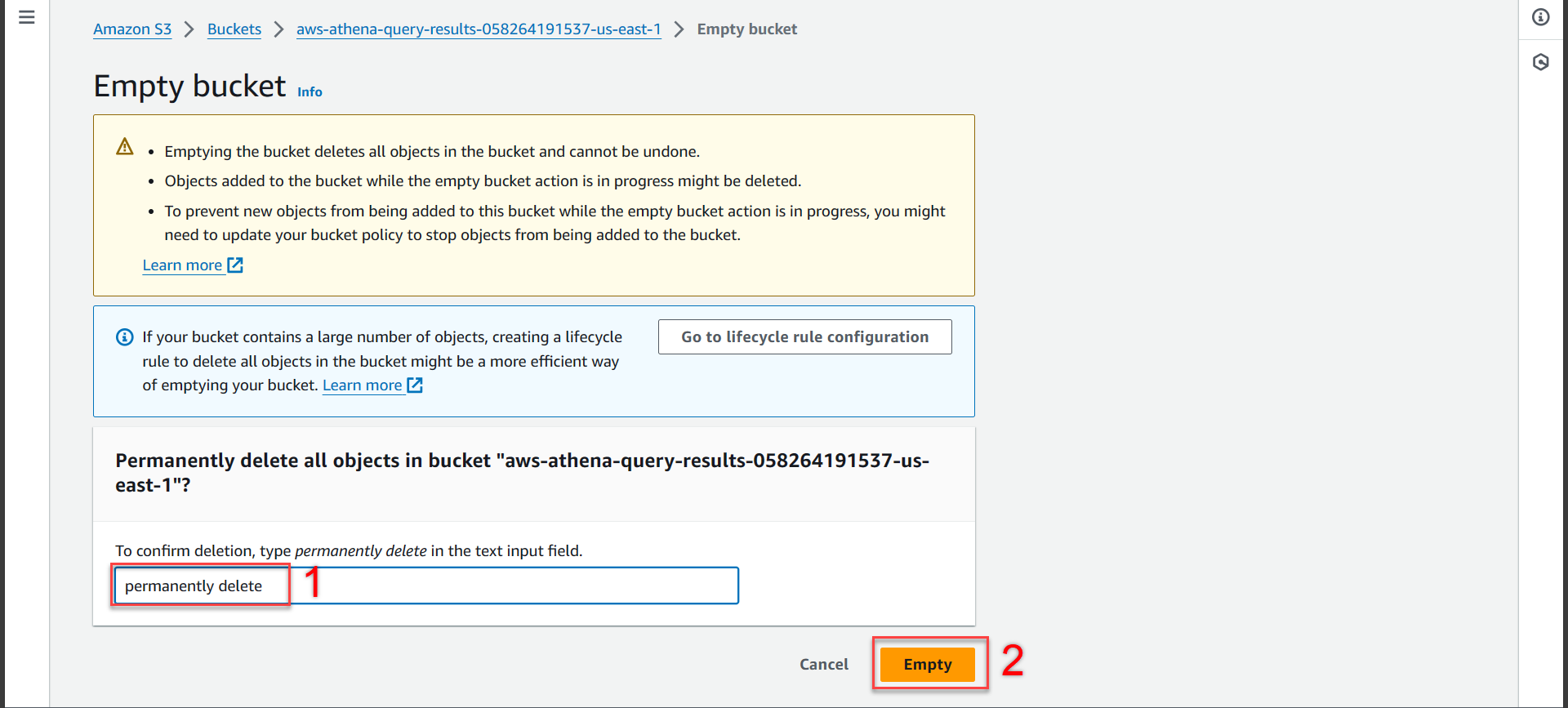
- Thông báo Empty thành công
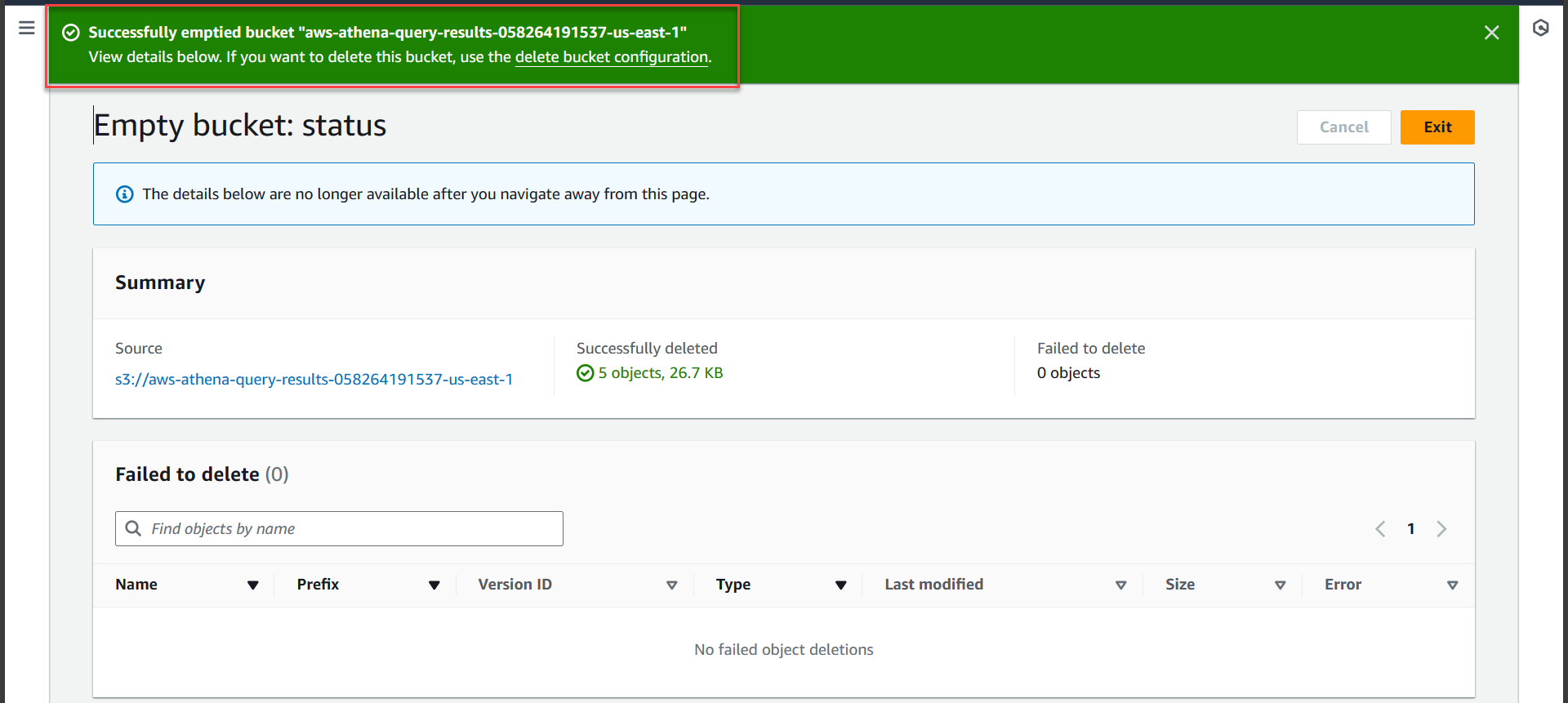
Tiếp tục quay lại giao diện CloudTrail
- Tích chọn aws-athena-query-results-058264191537-us-east-1
- Chọn Delete

Bước tiếp theo
- Nhập vào
aws-athena-query-results-058264191537-us-east-1 - Ấn Delete bucket
- Nhập vào
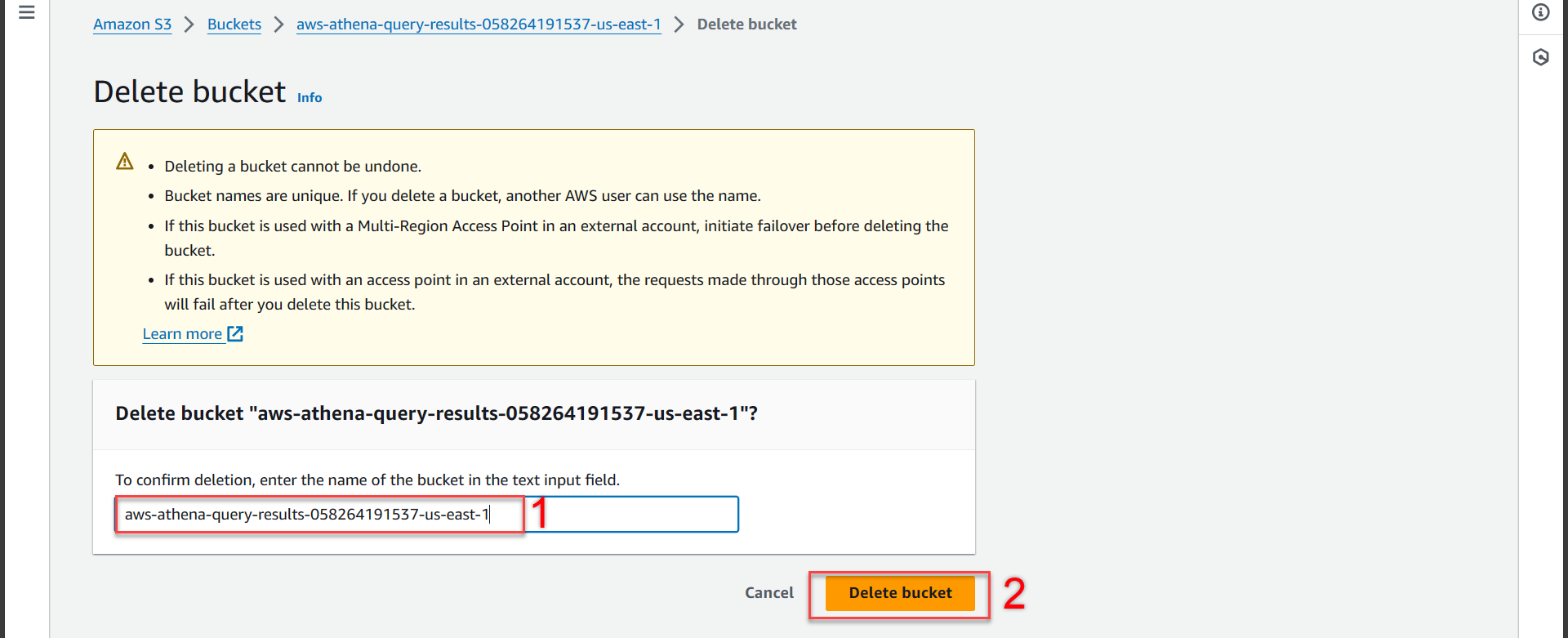
Tiếp tục quay lại giao diện CloudTrail
- Tích chọn vào kms-key-s3
- Chọn Empty
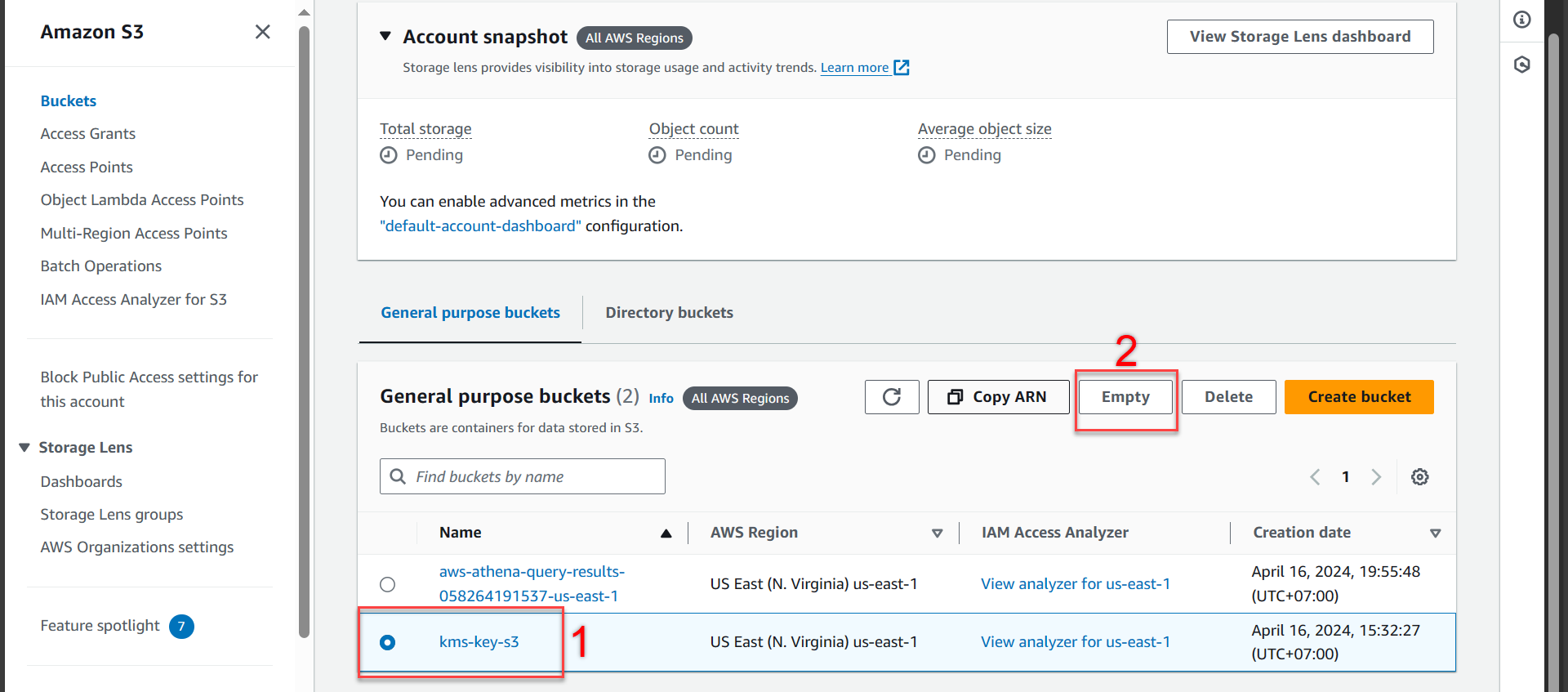
Bước tiếp theo
- Nhập vào
permanently delete - Ấn Empty
- Nhập vào
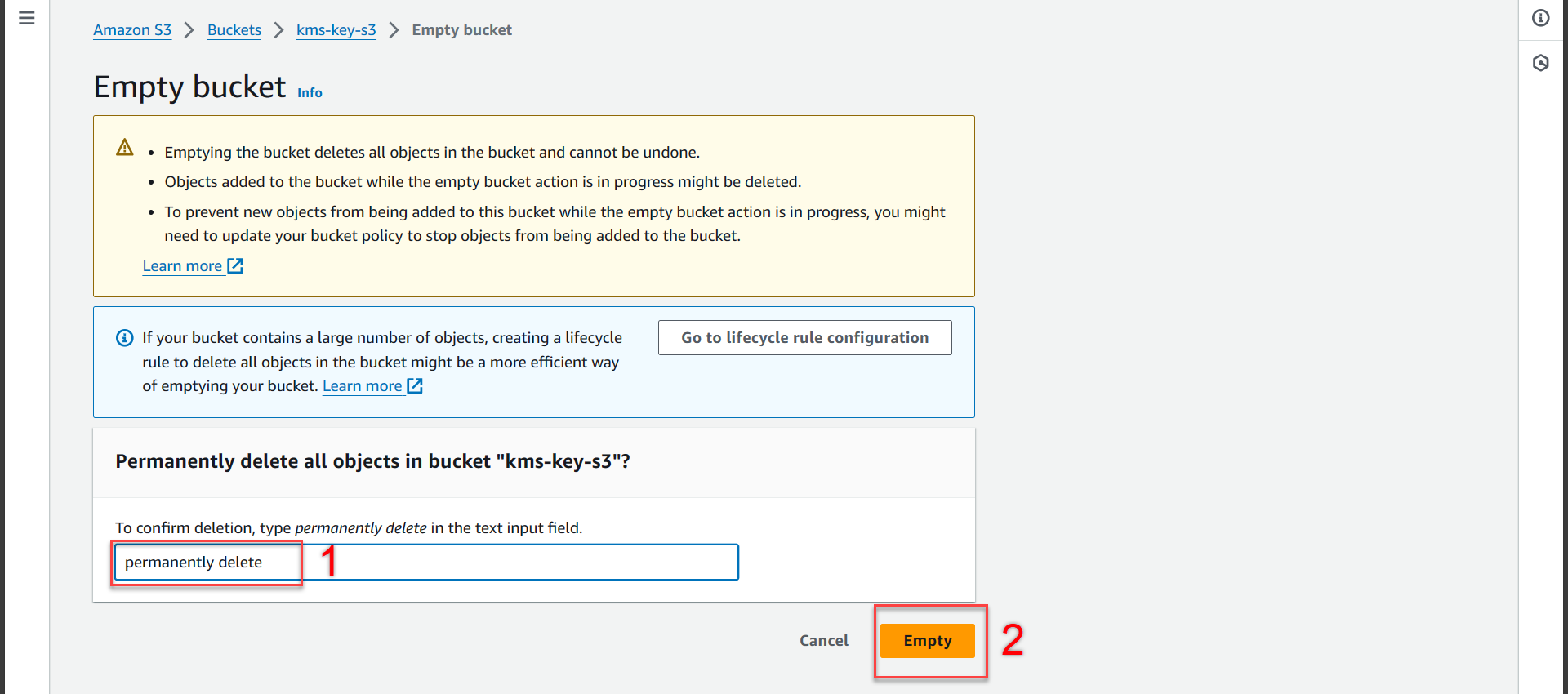
- Thông báo thành công
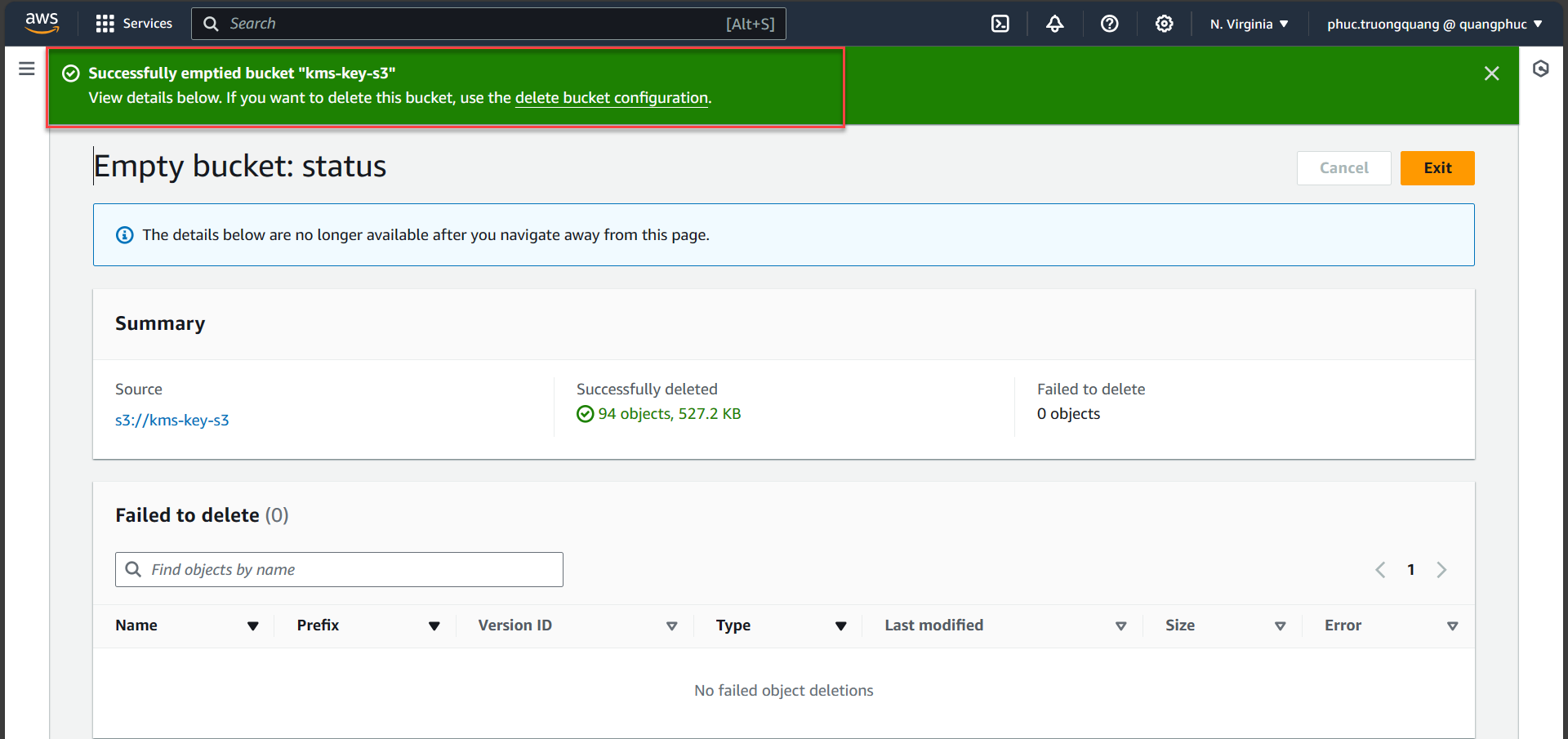
Quay lại giao diện CloudTrail
- Tích chọn vào kms-key-s3
- Chọn Delete
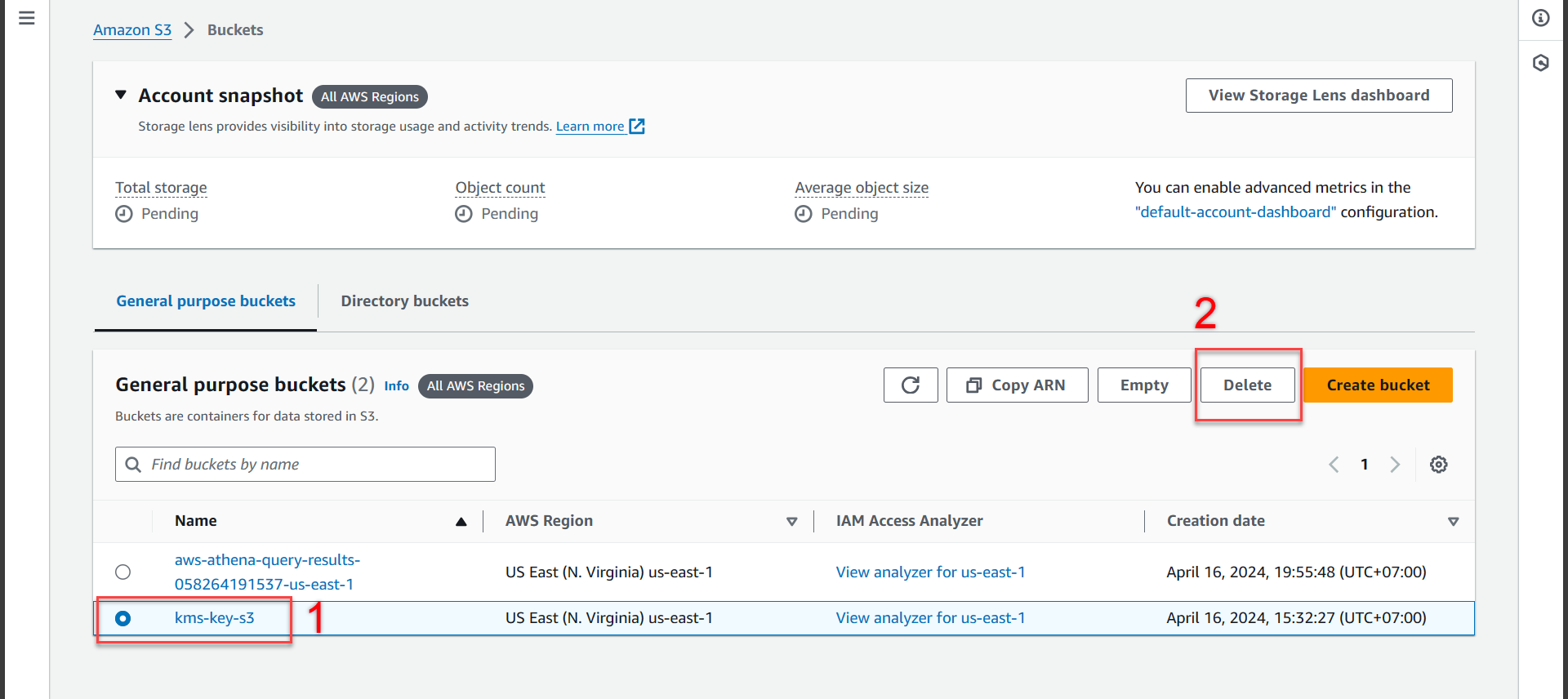
- Tiếp theo chúng ta ấn Empty một lần nữa
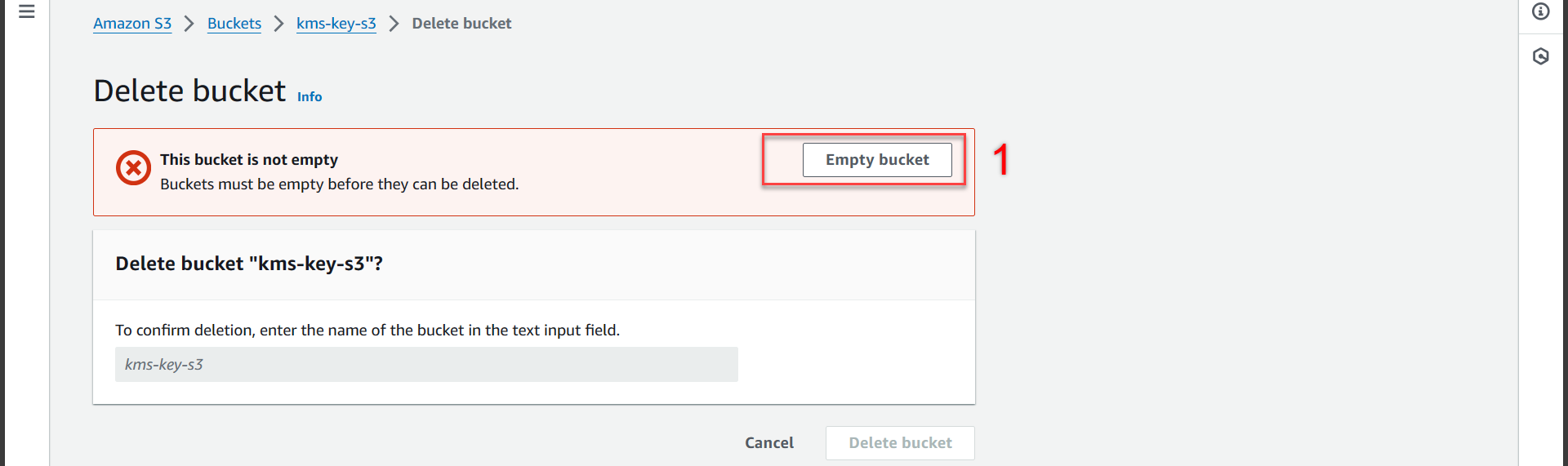
Bước tiếp theo
- Nhập vào
permanently delete - Ấn Empty
- Nhập vào
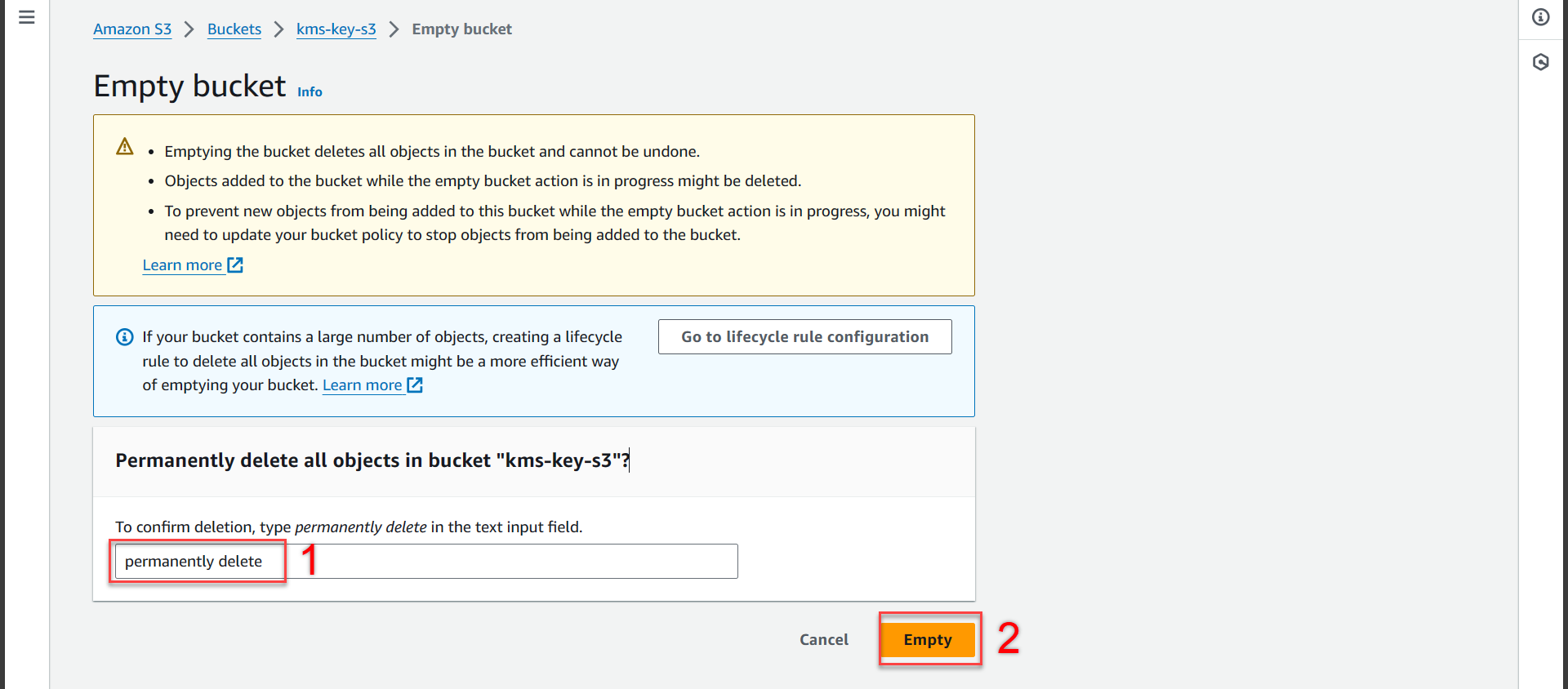
Chúng ta quay lại giao diện CloudTrail
- Tích chọn vào kms-key-s3
- Chọn Delete
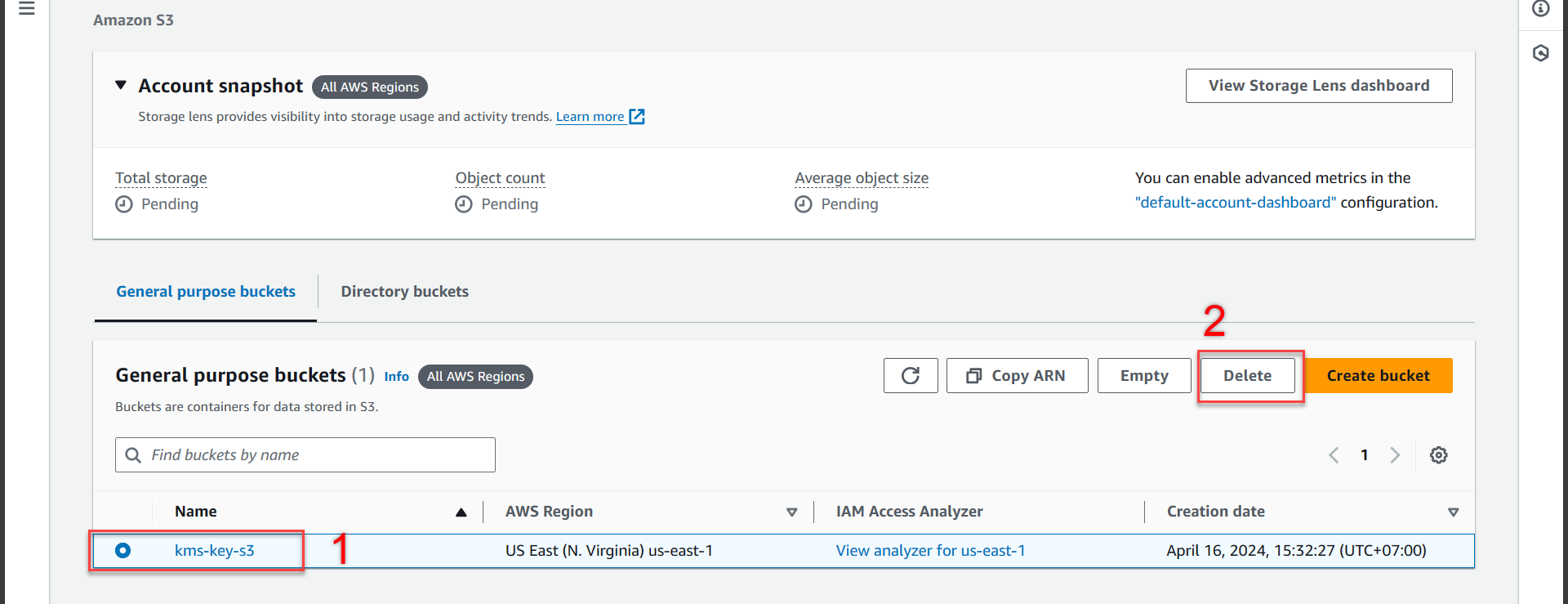
Tiếp theo
- Nhập
kms-key-s3 - Ấn Delete bucket
- Nhập
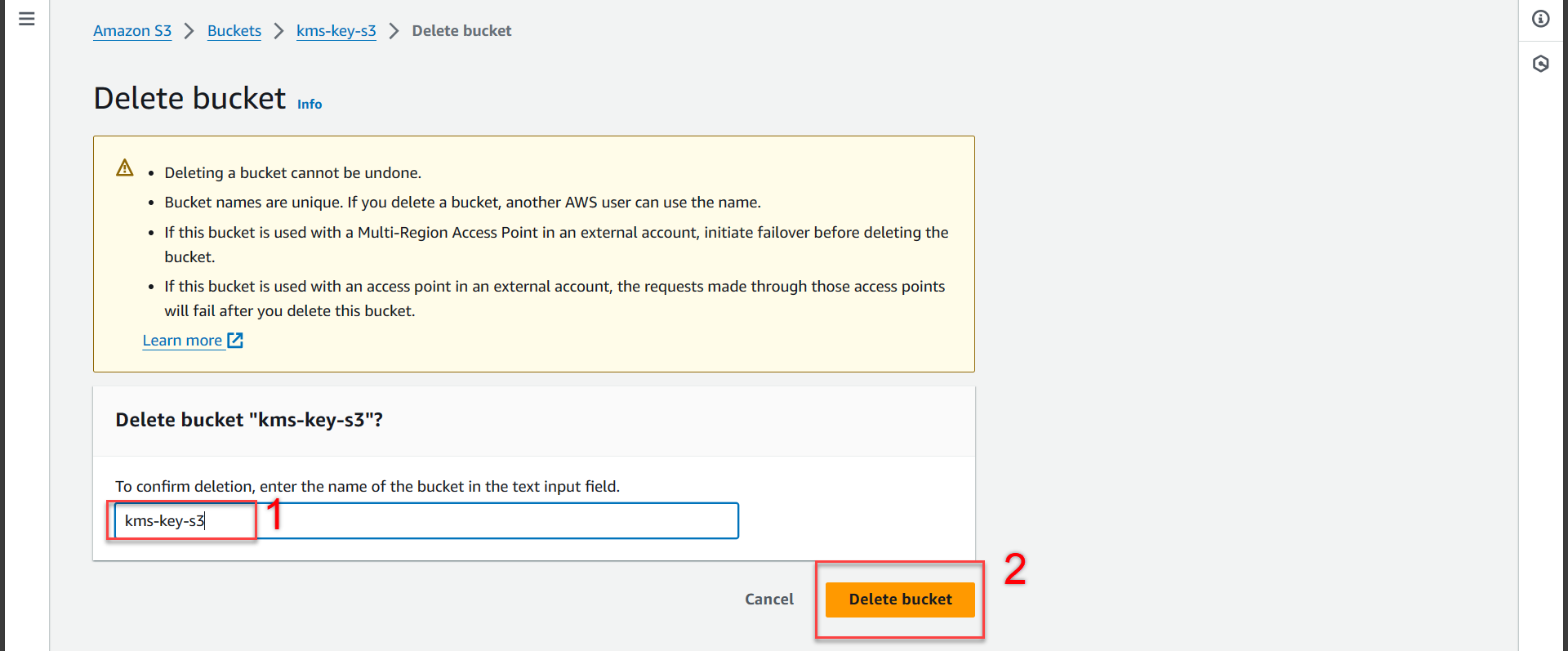
- Xóa thành công
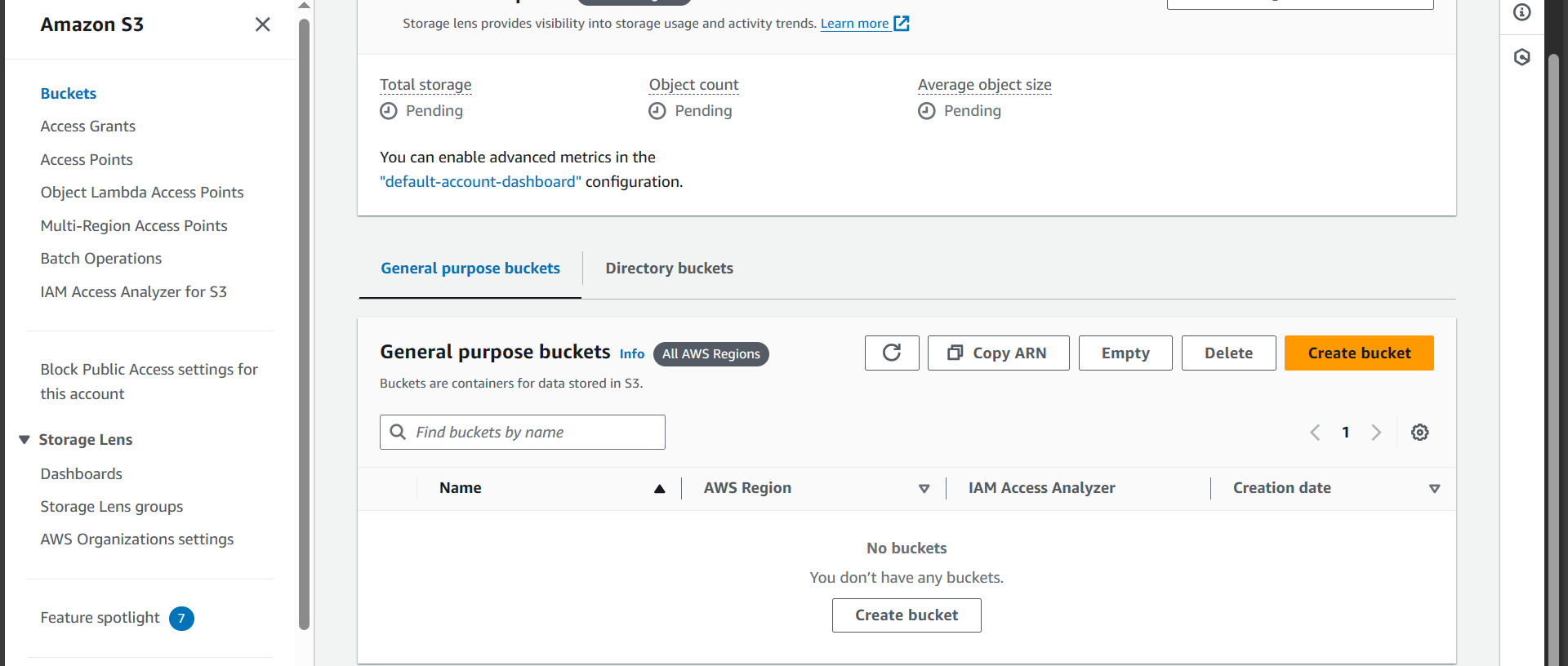
Xóa tài nguyên User và Group
Truy cập AWS Management Console
- Tìm IAM
- Chọn IAM
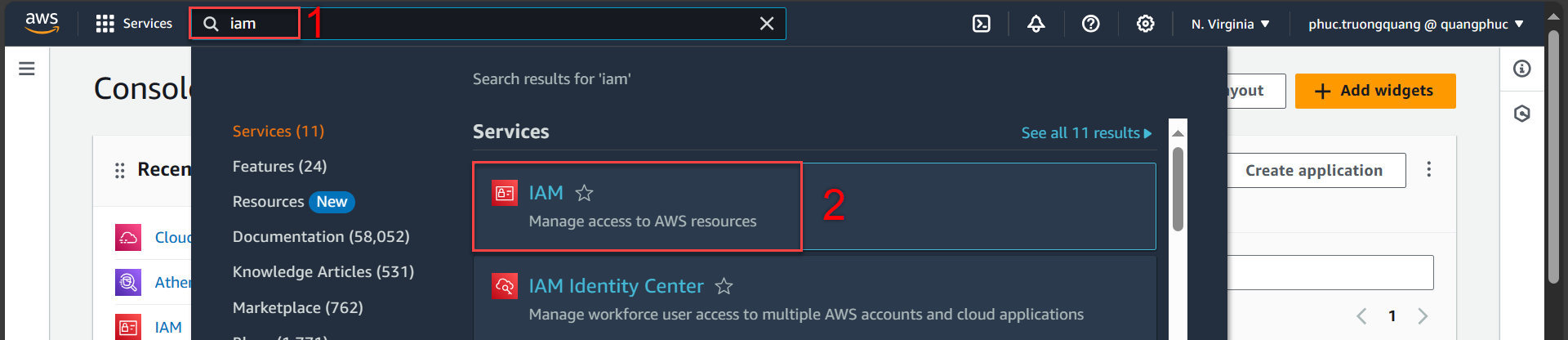
Trong giao diện IAM
- Tích chọn User-S3
- Chọn Delete
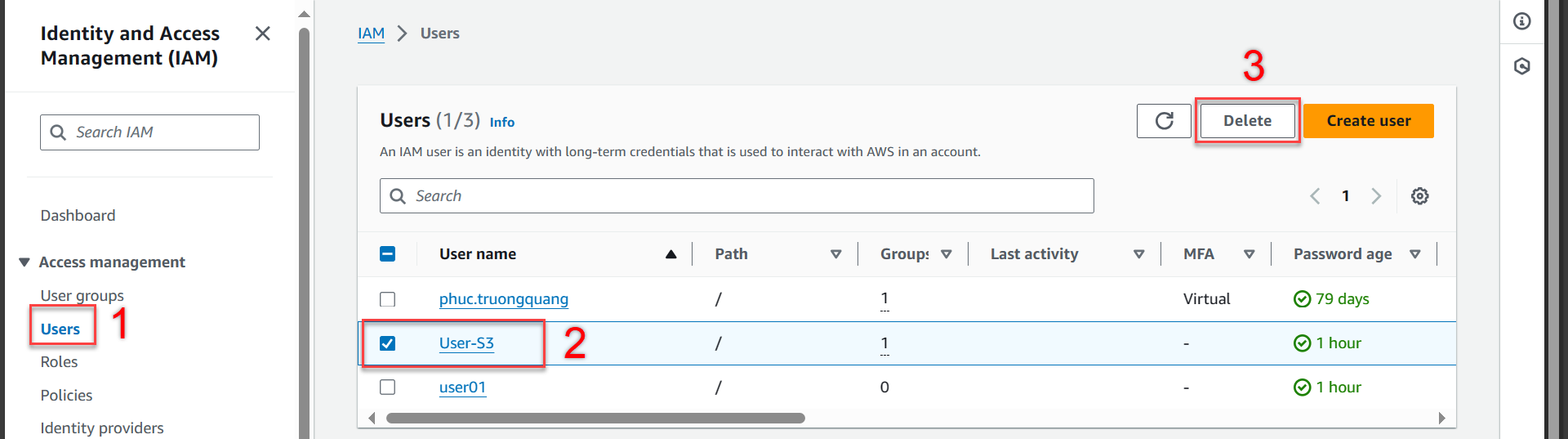
Bước tiếp theo
- Nhập vào
User-S3 - Ấn Delete user
- Nhập vào
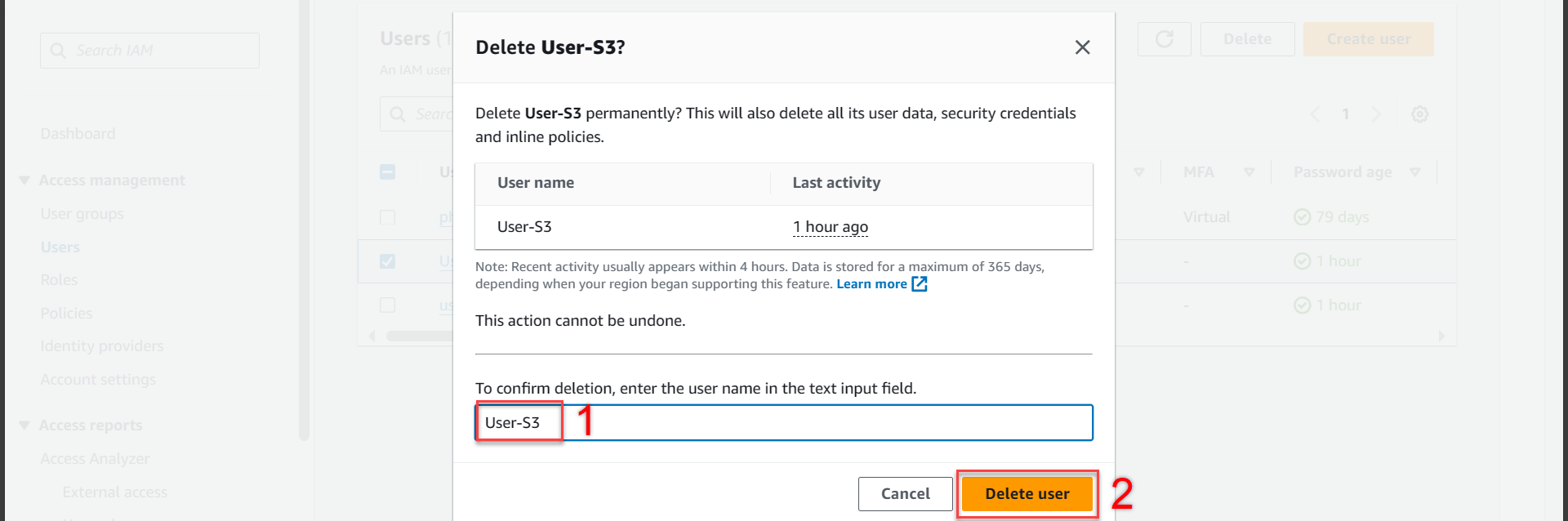
- Thông báo thành công
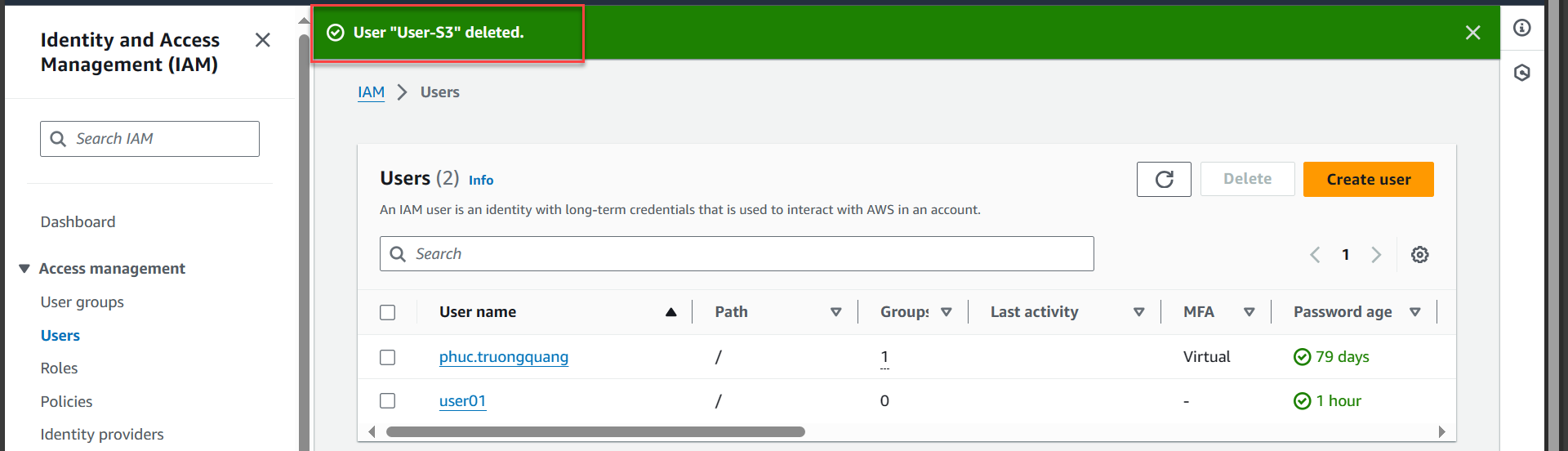
Quay trở lại giao diện IAM
- Tích chọn GroupLimit
- Chọn Delete
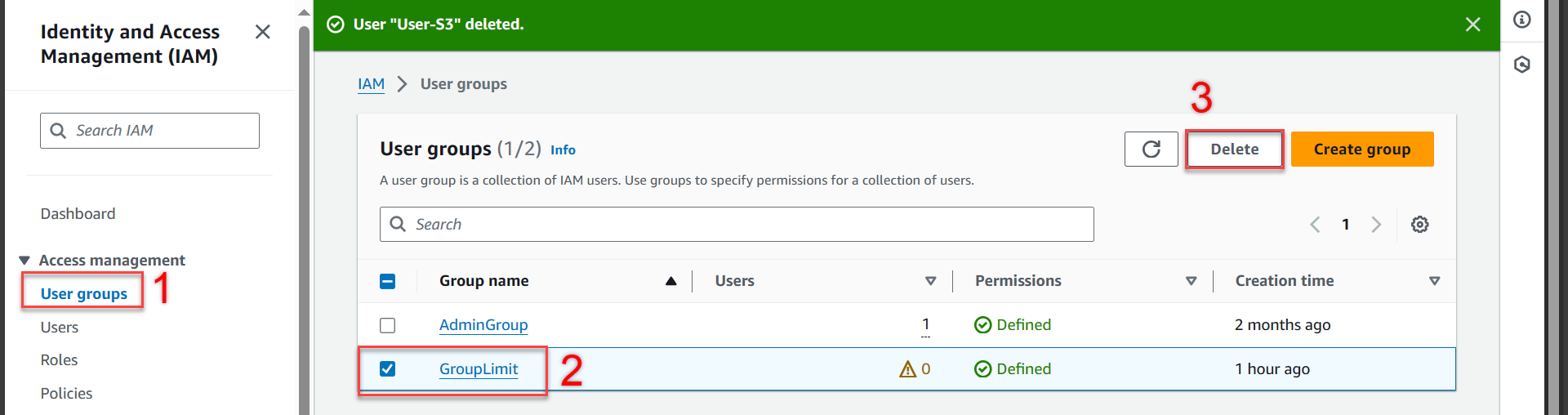
- Tiếp theo
- Nhập vào
GroupLimit - Ấn Delete
- Nhập vào
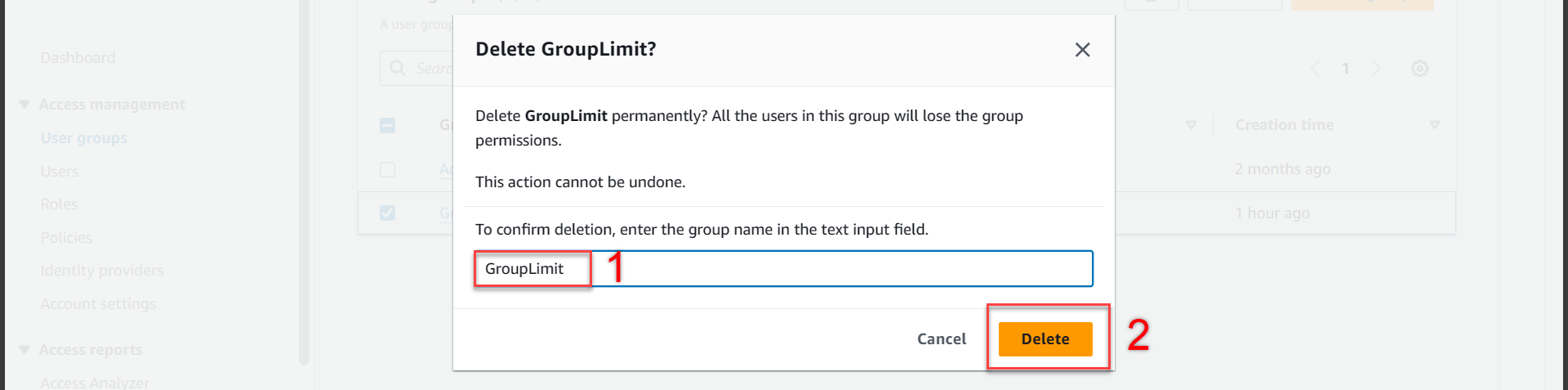
- Thông báo thành công