Retrieve data with Athena
Retrieve data with Athena
- Access AWS Management Console
- Find Athena
- Select Athena
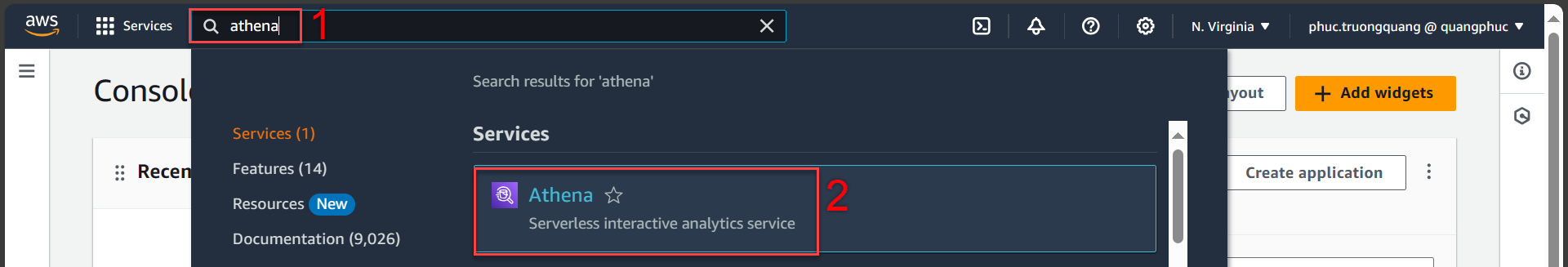
- In the Athena interface
- Select Query editor
- Select Edit settings
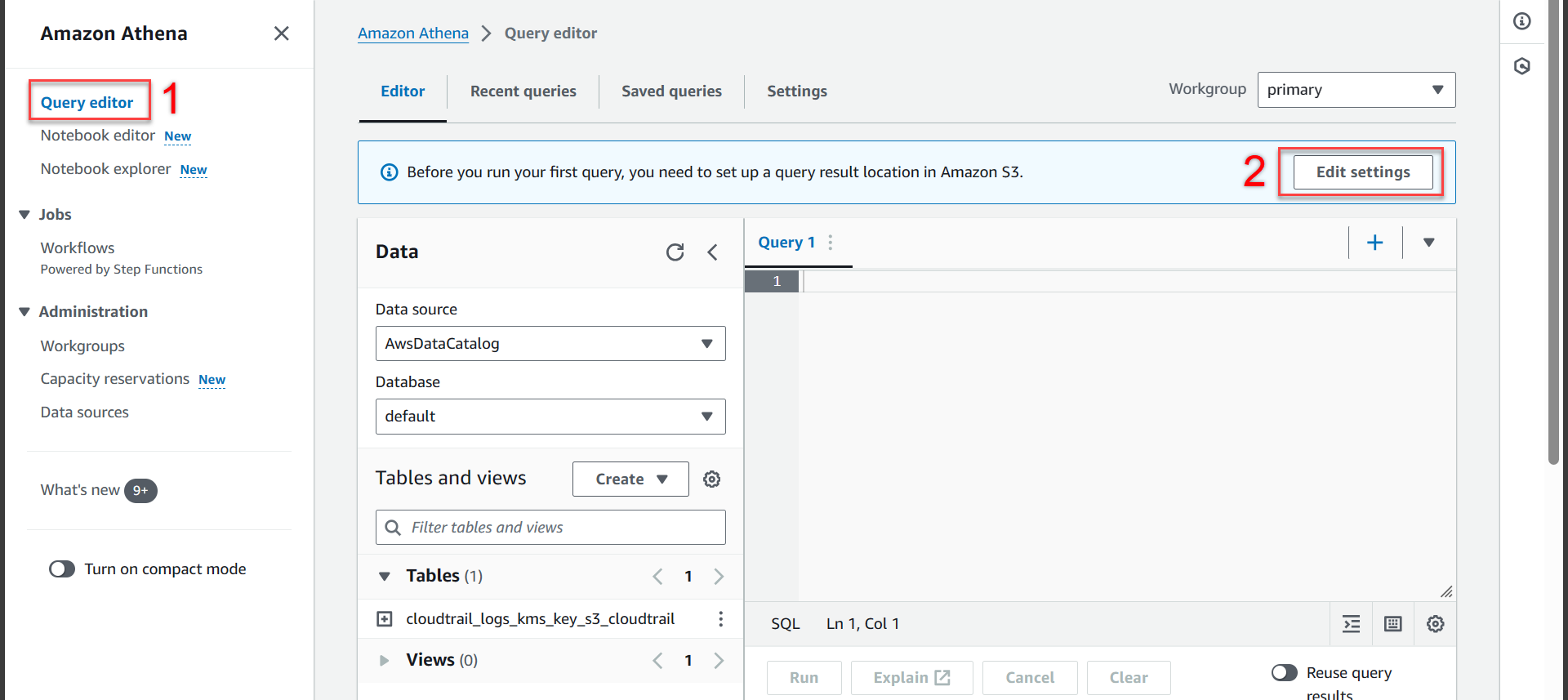
- In the Manage settings section
- Select Browse S3
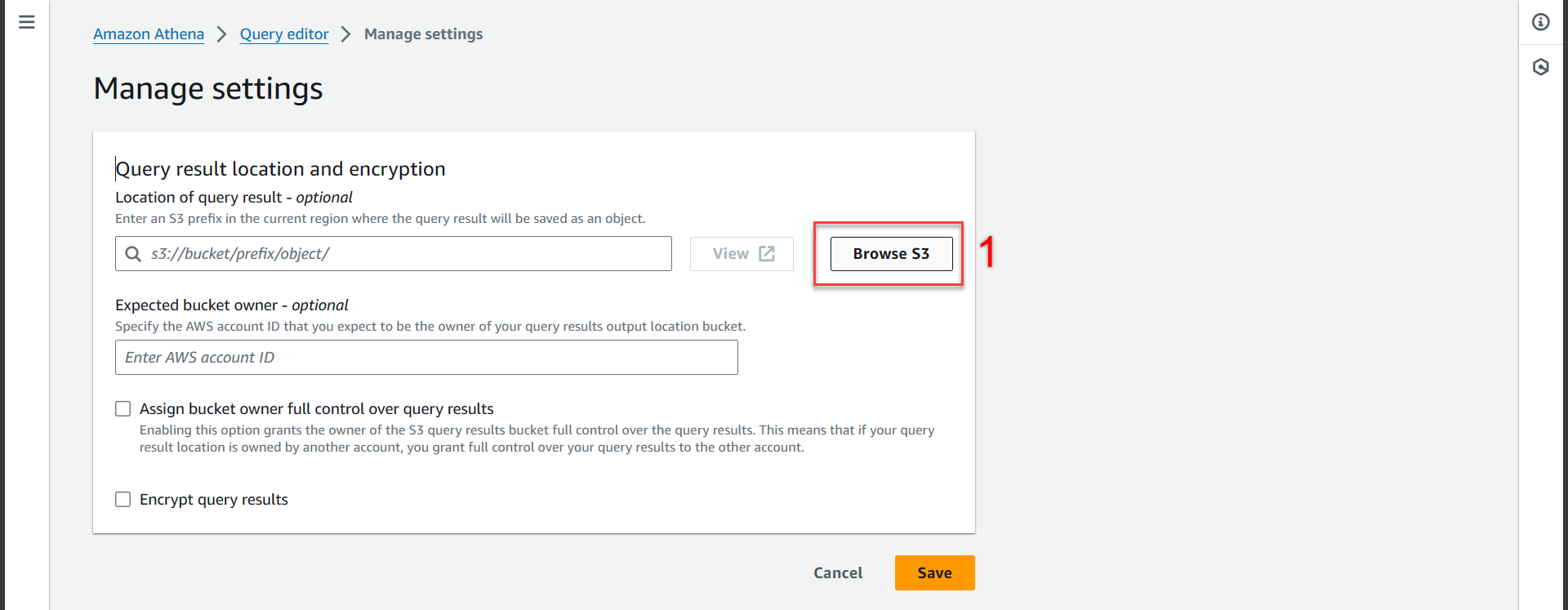
- Next step
- Select kms-key-s3
- Press Choose
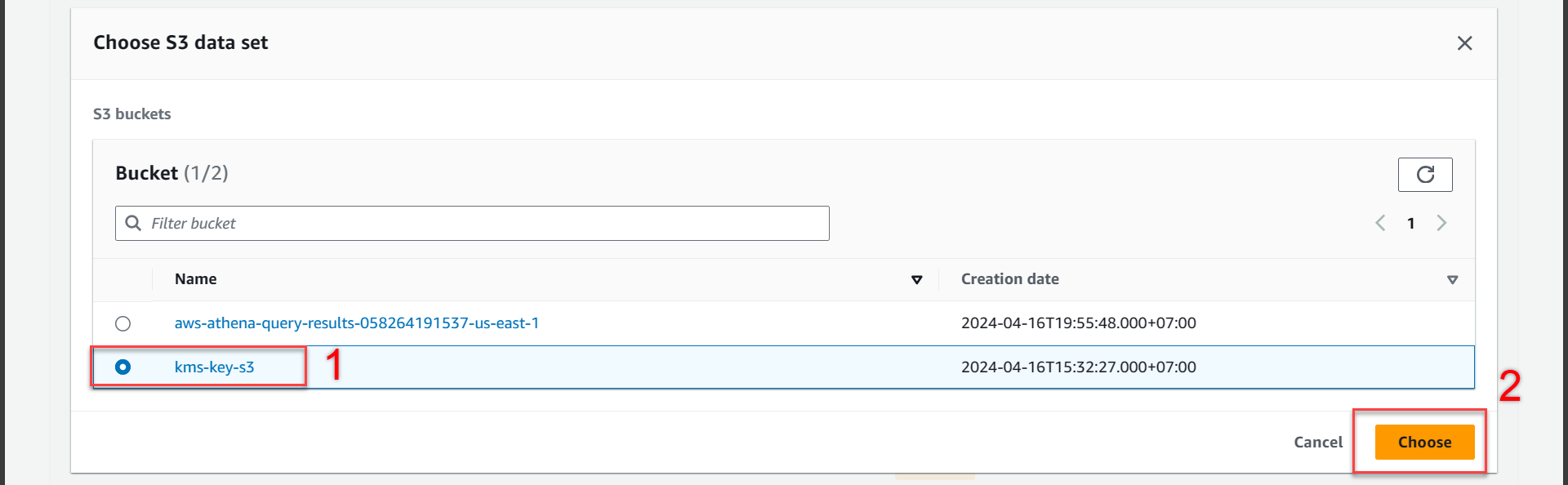
- Next step press Save
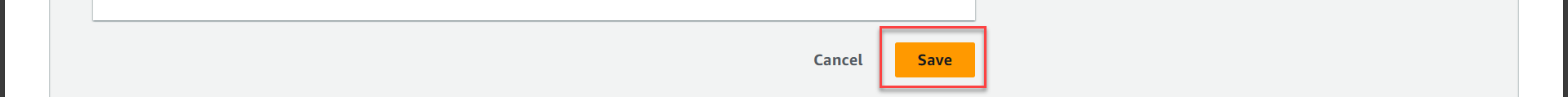
- We return to the Query editor
- Select Editor
- Select the 3 dots in the cloudtrail-log-kms-key-s3-cloudtrail table
- Select Preview table
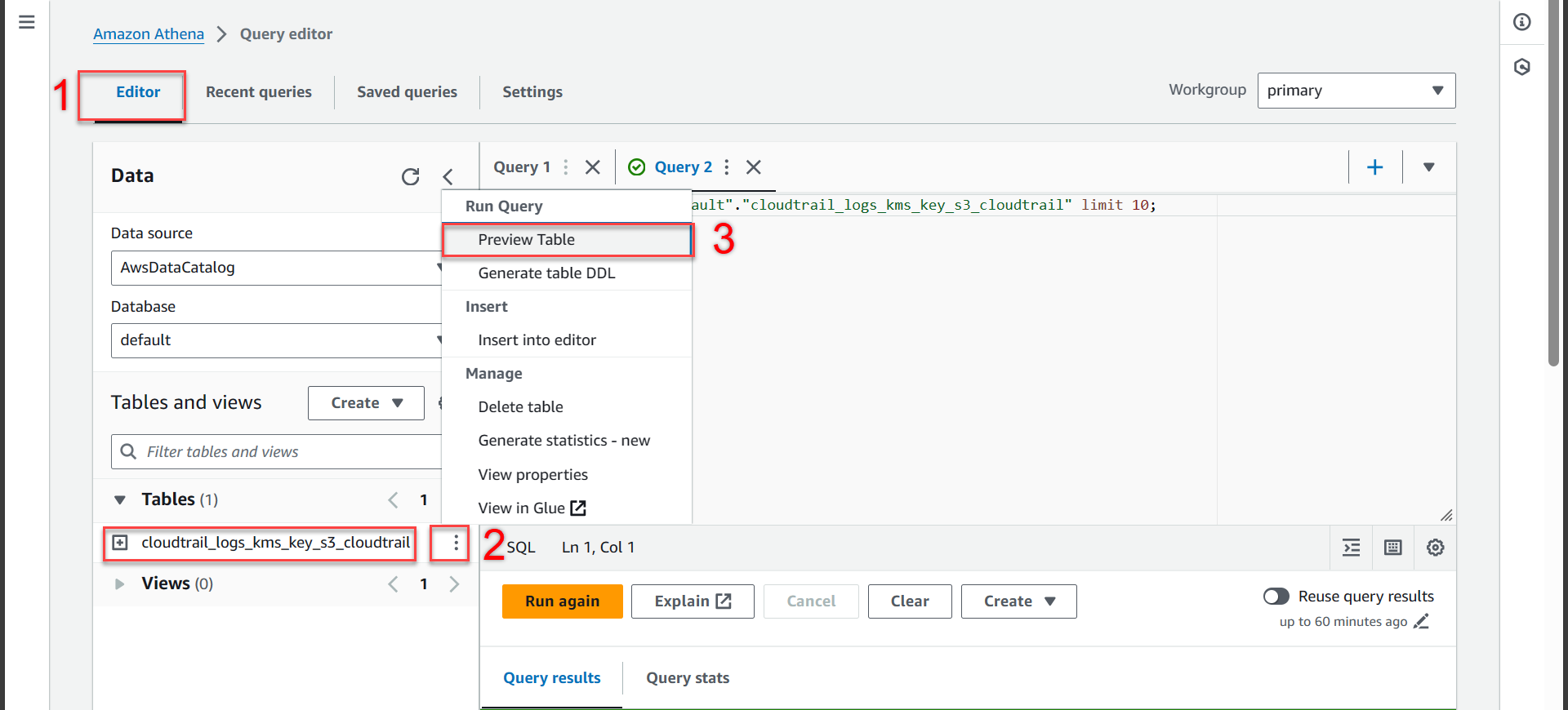
- Scroll down and you will see the logs appear
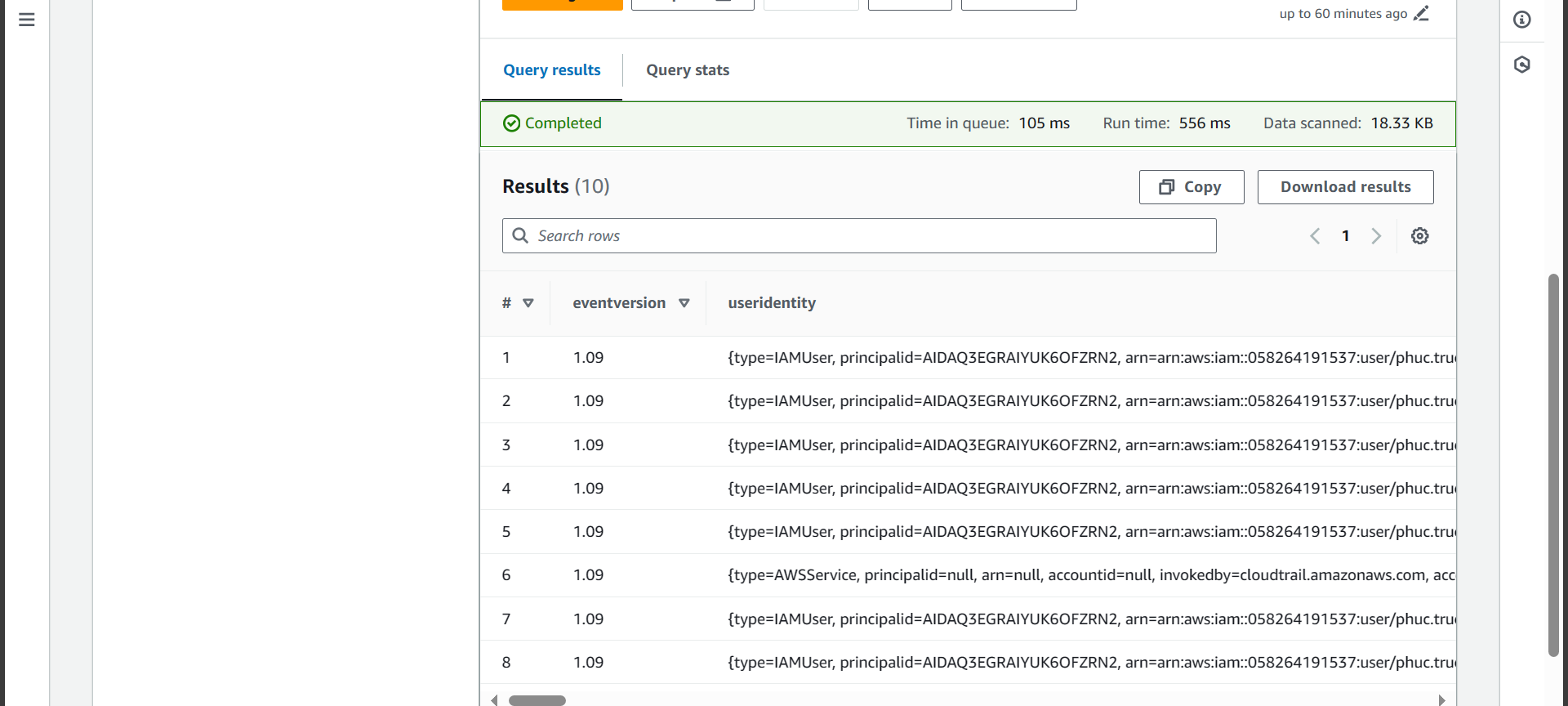
- Try retrieving eventname of log kms-key-s3
- Enter into the table the retrieval statement
SELECT eventname FROM "default". "cloudtrail_logs_kms_key_s3_cloudtrail" limit 100; - Then press Run to run the command
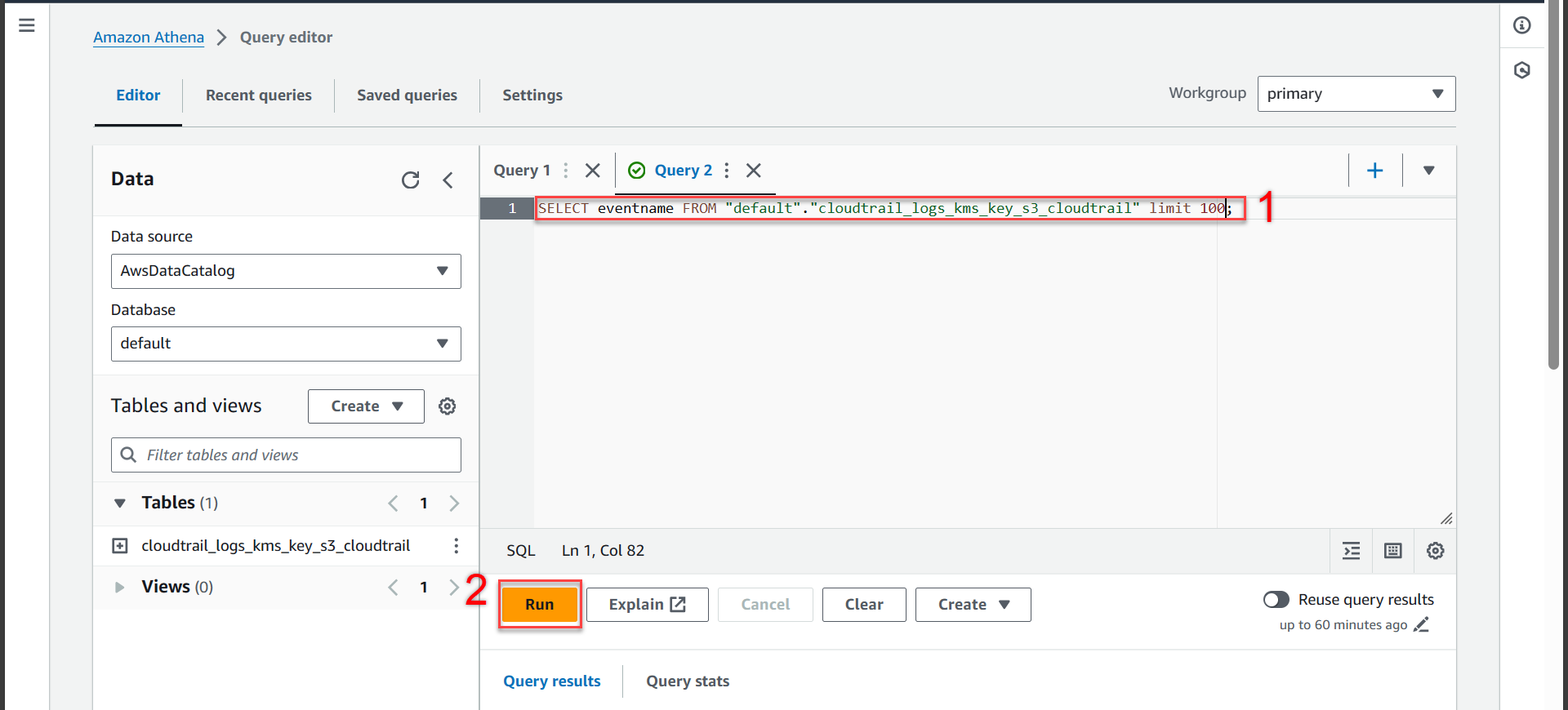
- Scroll down and you will see that eventname has been retrieved successfully
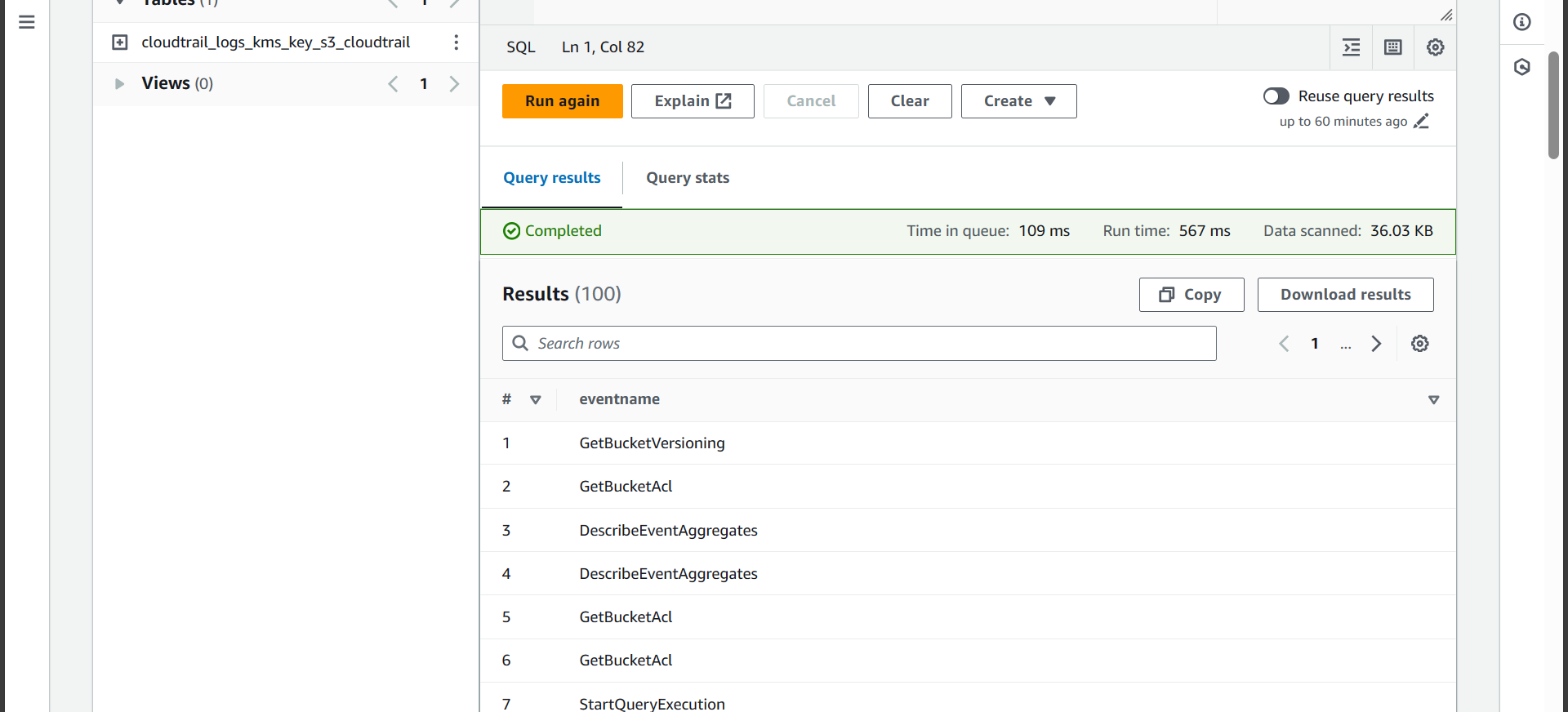
The above is an example to retrieve data. You can retrieve what you need yourself in Query results.