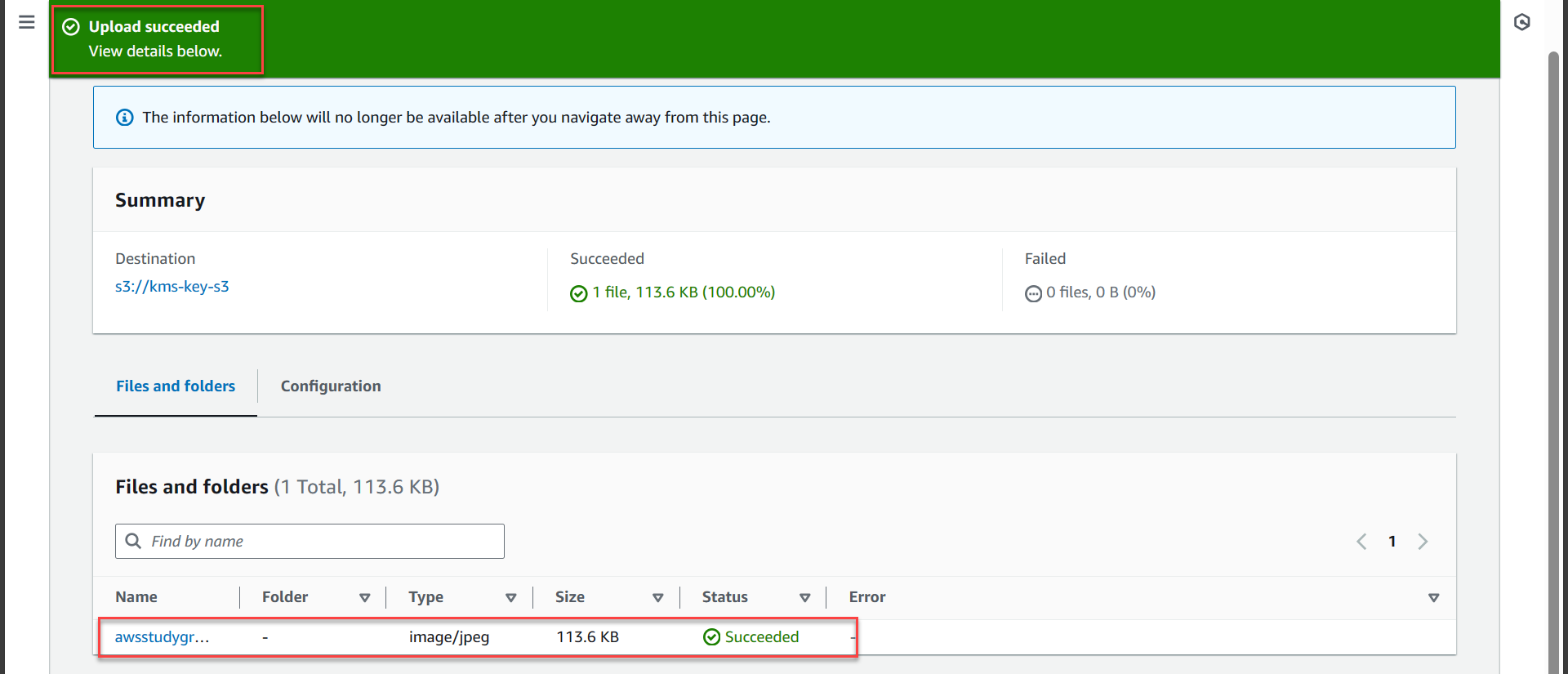Upload data to S3
Upload data to S3
You download the data at this link and extract it to perform the next steps Data to post
- Access AWS Management Console
- Find S3
- Select S3
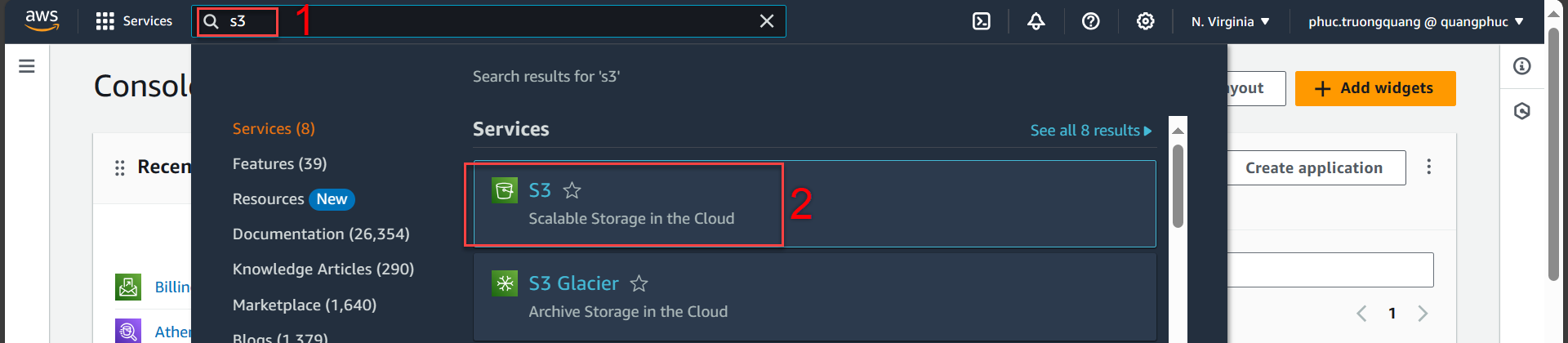
- In the S3 interface
- Select Buckets
- Select kms-key-s3
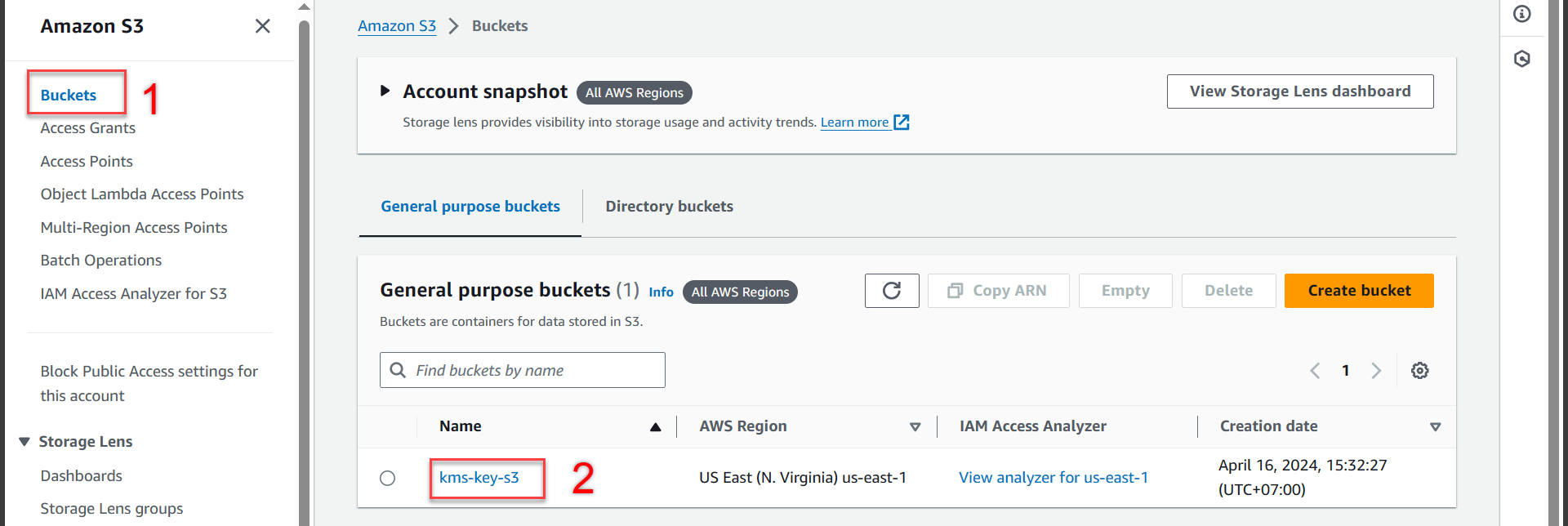
- Next step we choose Upload
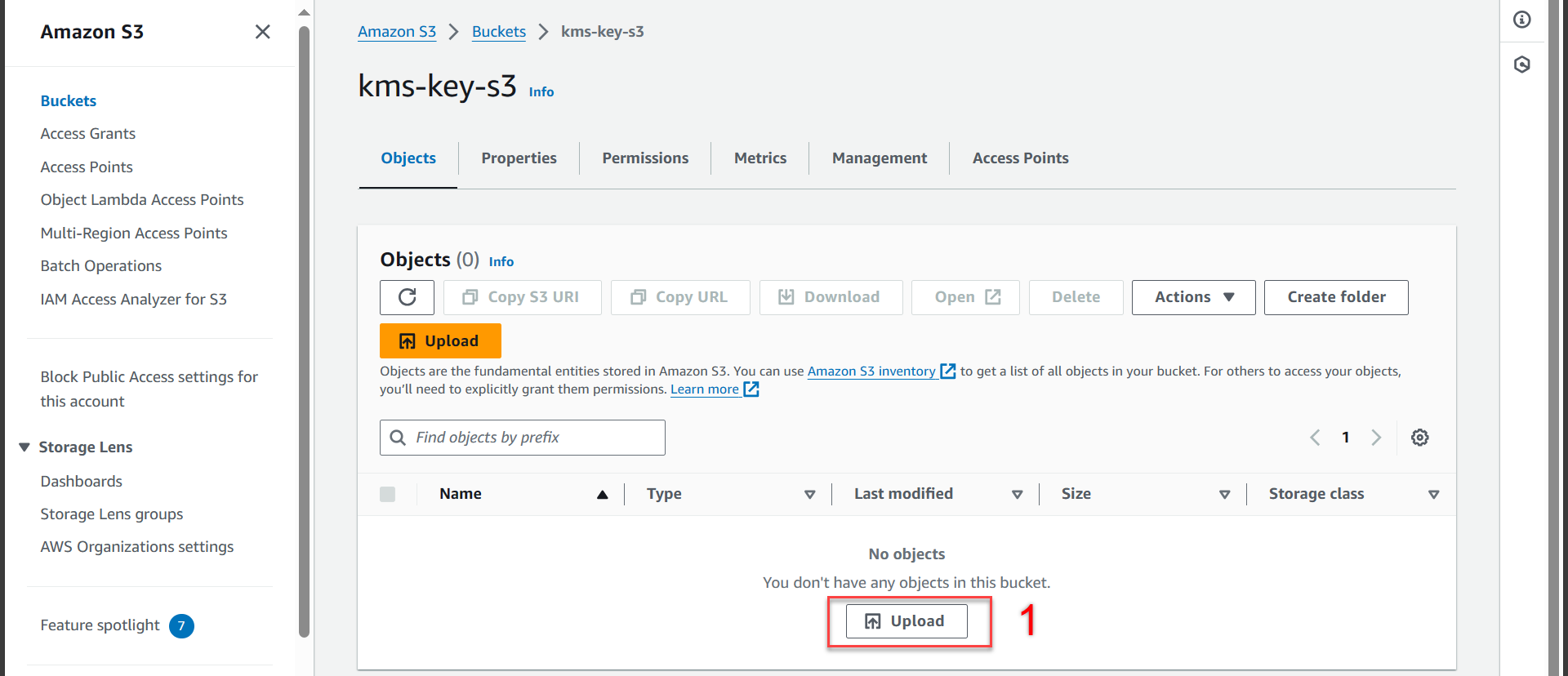
- Next step in Upload section
- Select Add files
- Select the File you just downloaded and select Open
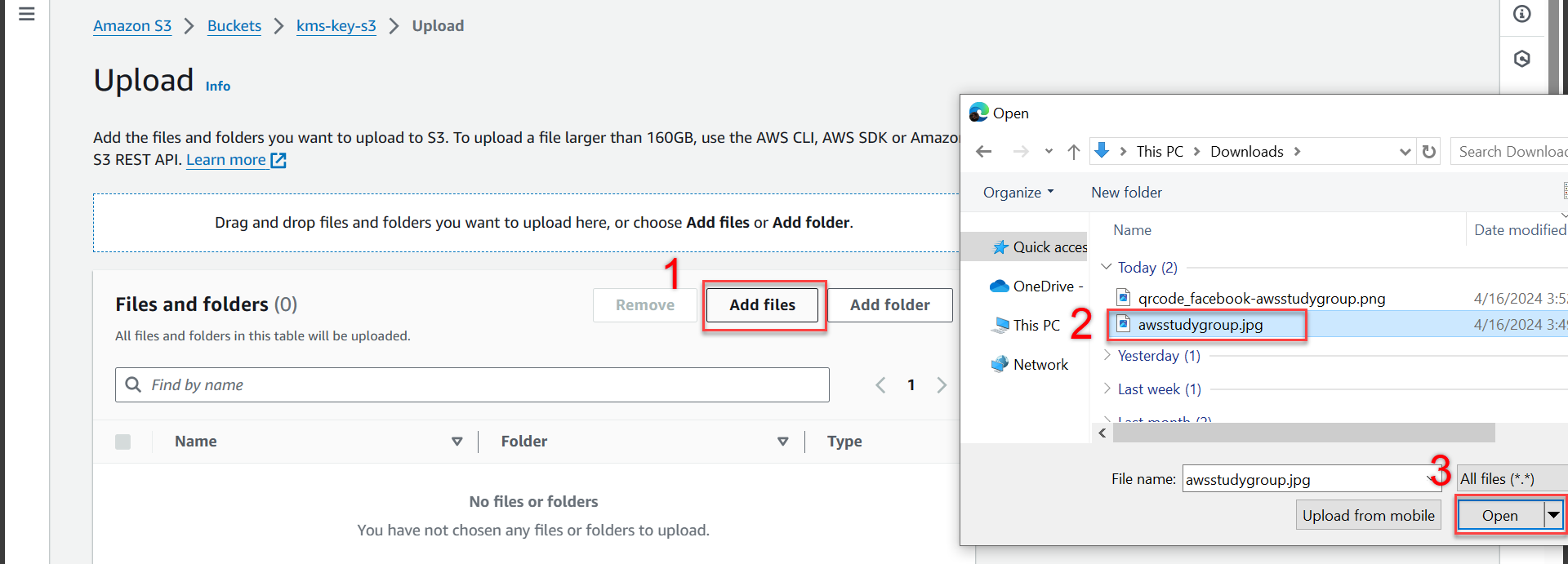
- Next step
- You will see File has been Uploaded
- Next we will select the Properties section
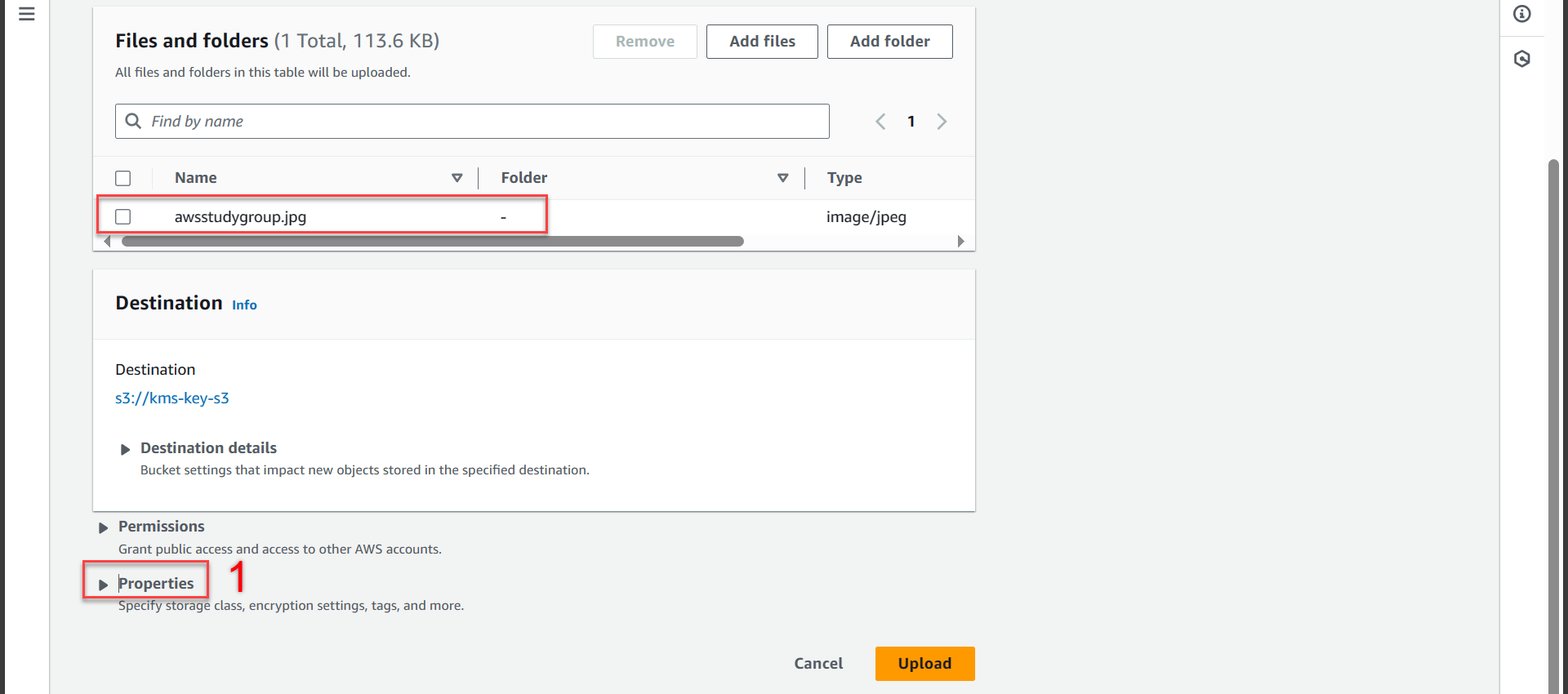
- Scroll down to the Server-side encryption section
- Server-side encryption select Specify an encryption key
- Encryption settings select Override bucket settings for default encryption
- Encryption type select Server-side encryption with AWS Key Management Service keys (SSE-KMS)
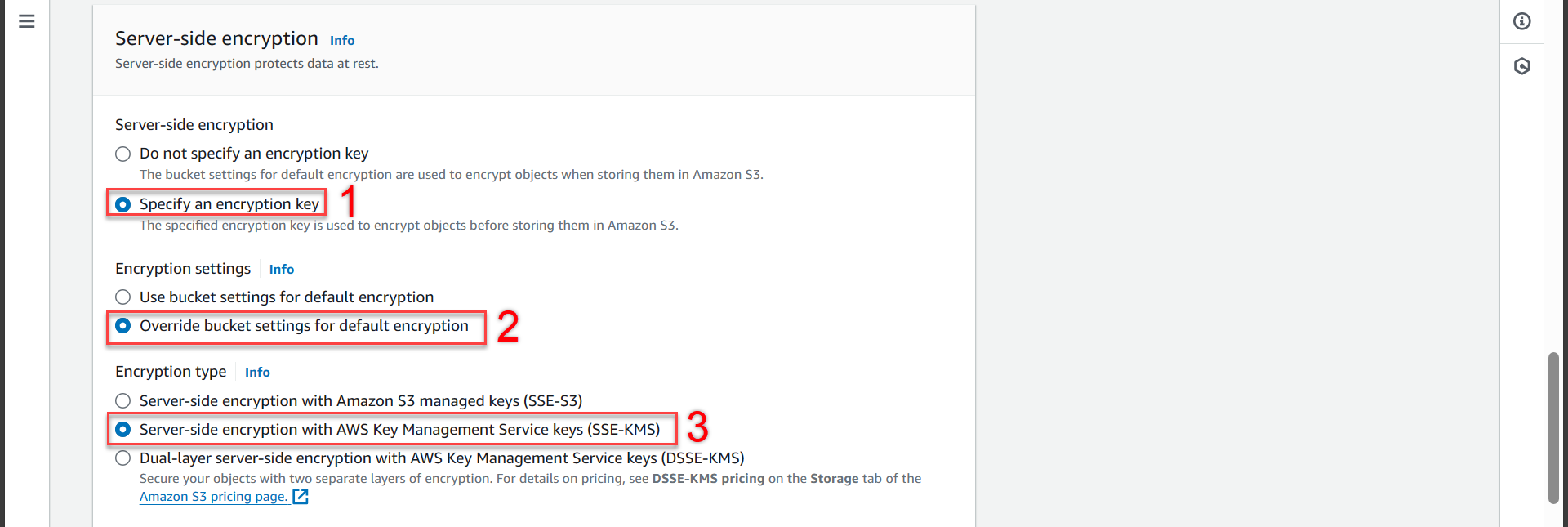
- Scroll down to the AWS KMS key section
- Select Choose from your AWS KMS key
- Available AWS KMS keys select kms-key-encrypt-decrypt
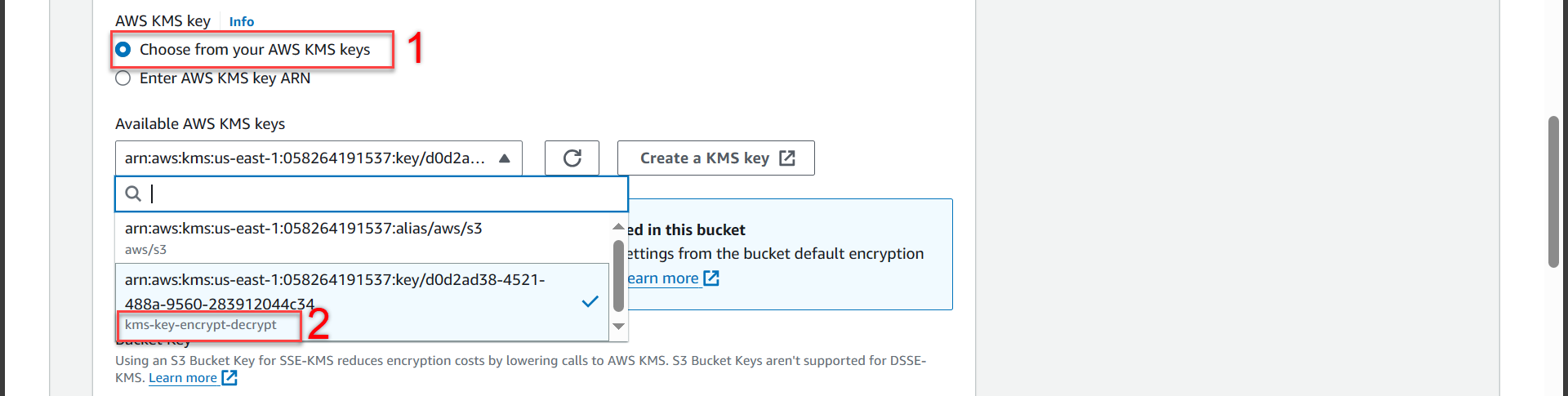
- Next step we scroll down and select Upload
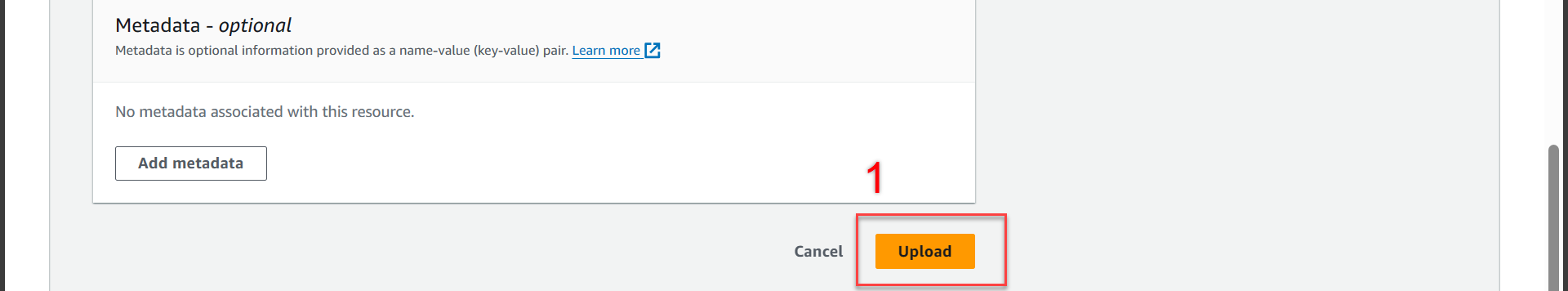
- Notification of successful data upload