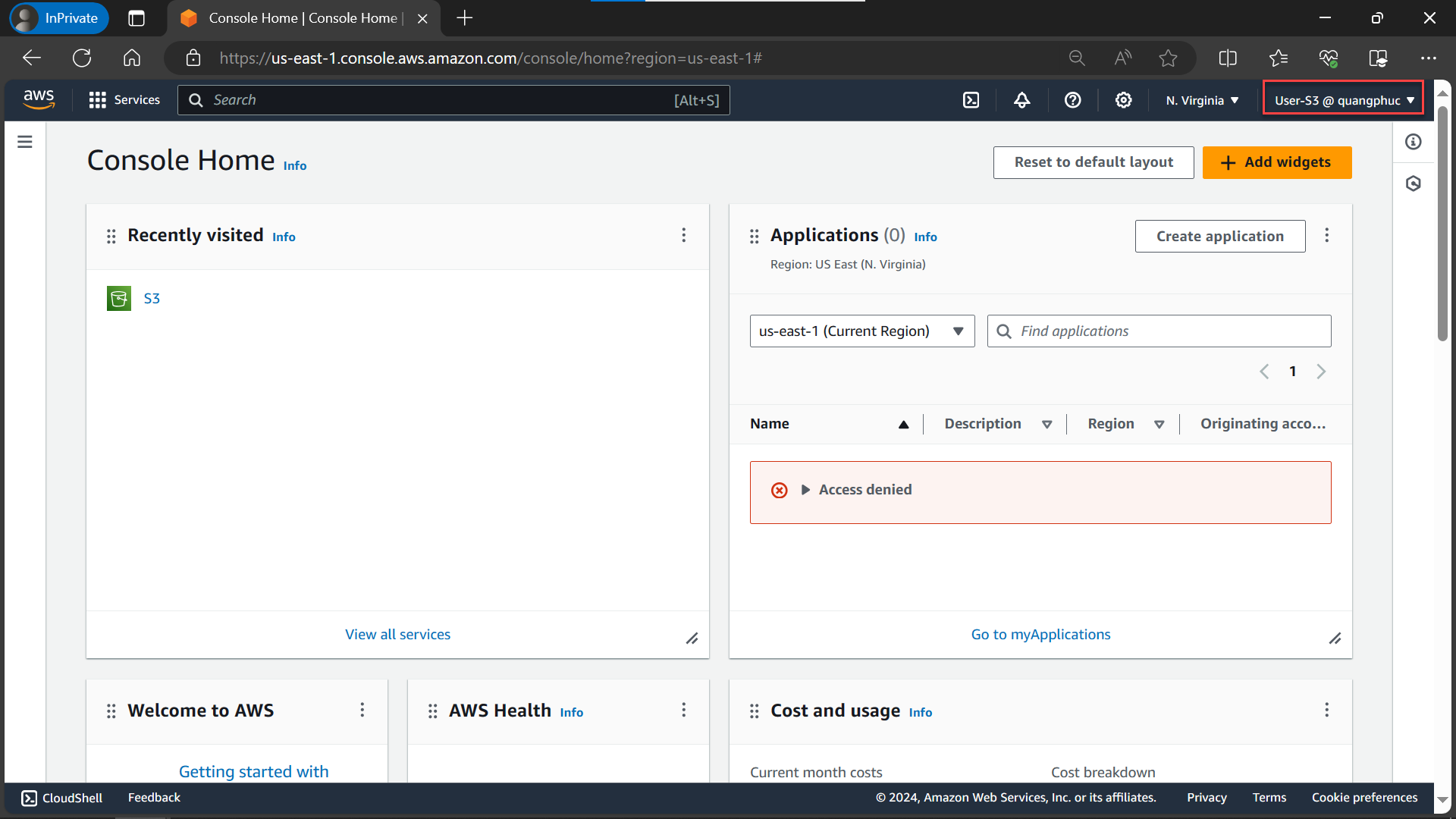Create Group and User
- Access AWS Management Console
- Find IAM
- Select IAM
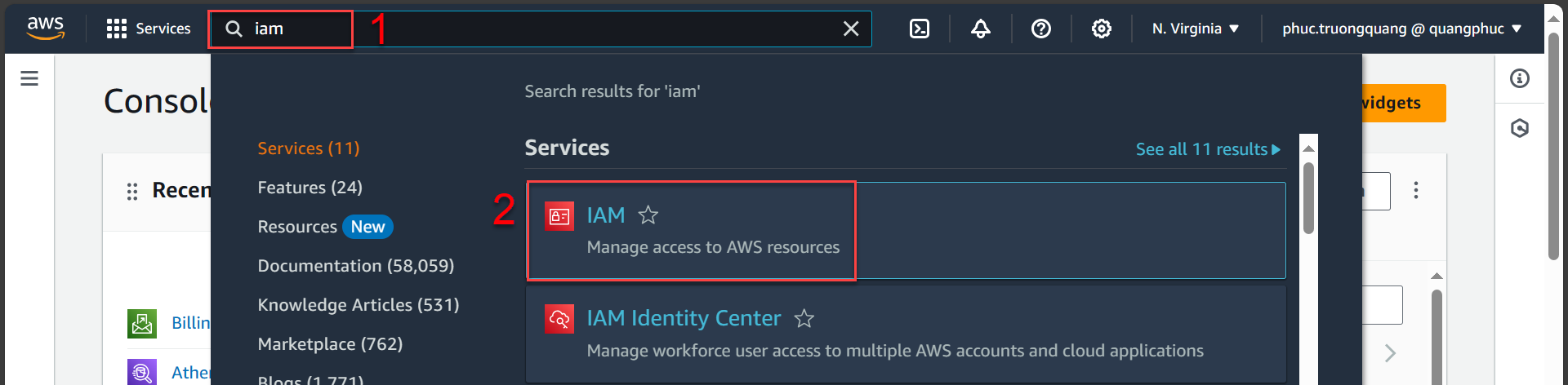
- In the IAM interface
- Select User groups
- Select Create group
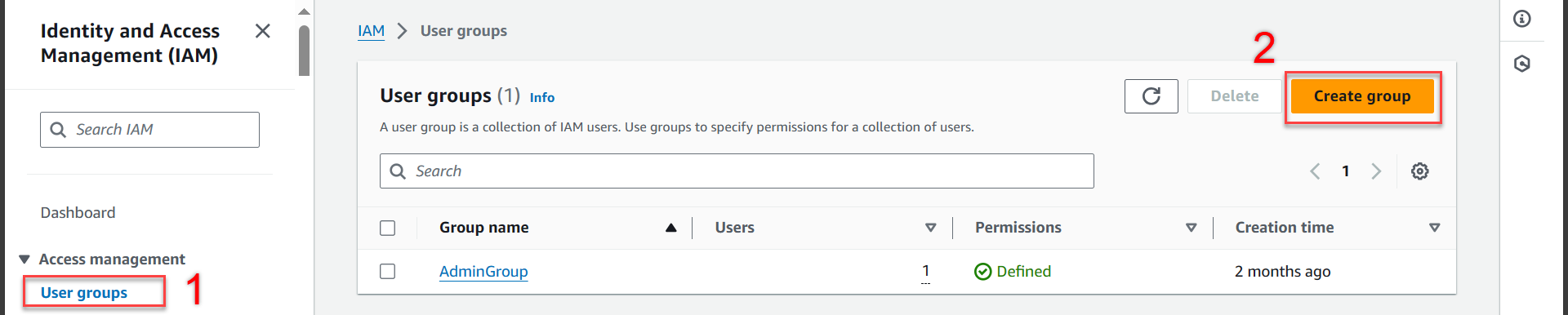
- In the Create user group section
You can name it differently as you like!
- User name group enter
GroupLimit
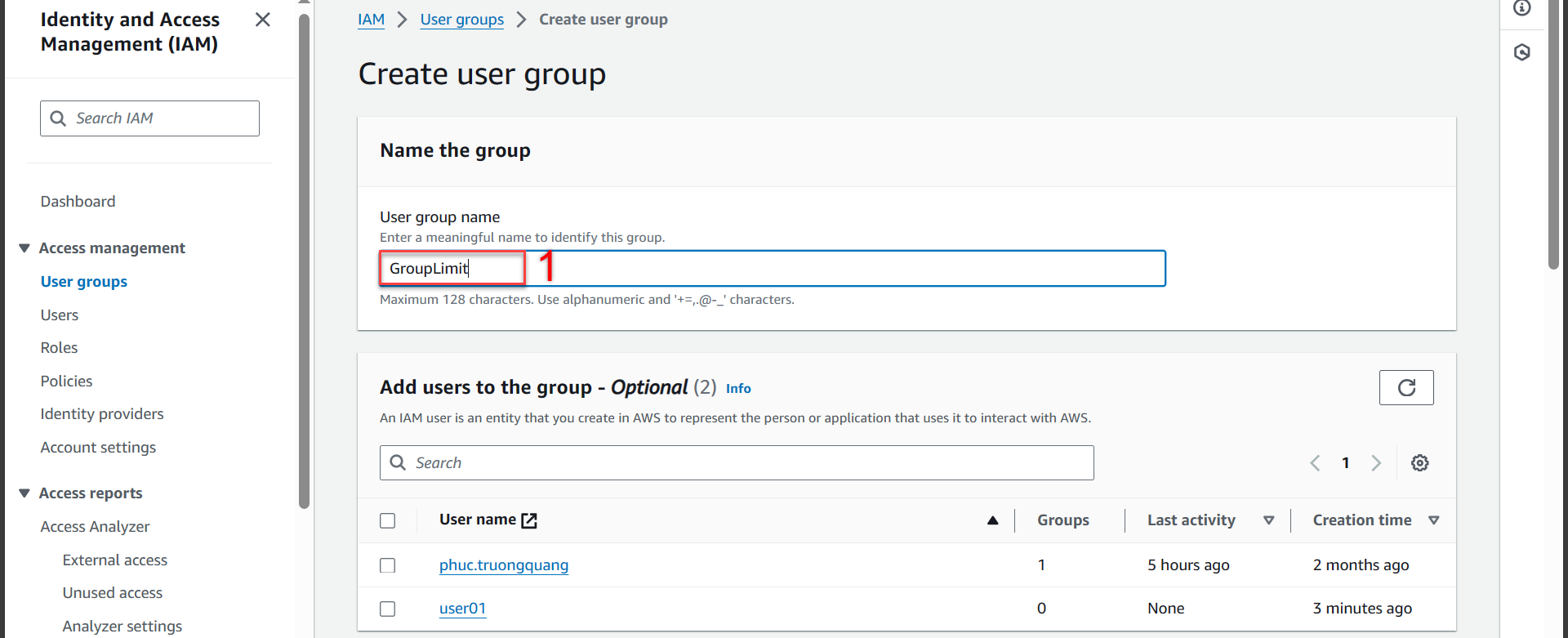
- Scroll down to the Attach permissions polices section
- Click on the search bar and select S3
- Select AmazonS3FullAccess
- Press Create group
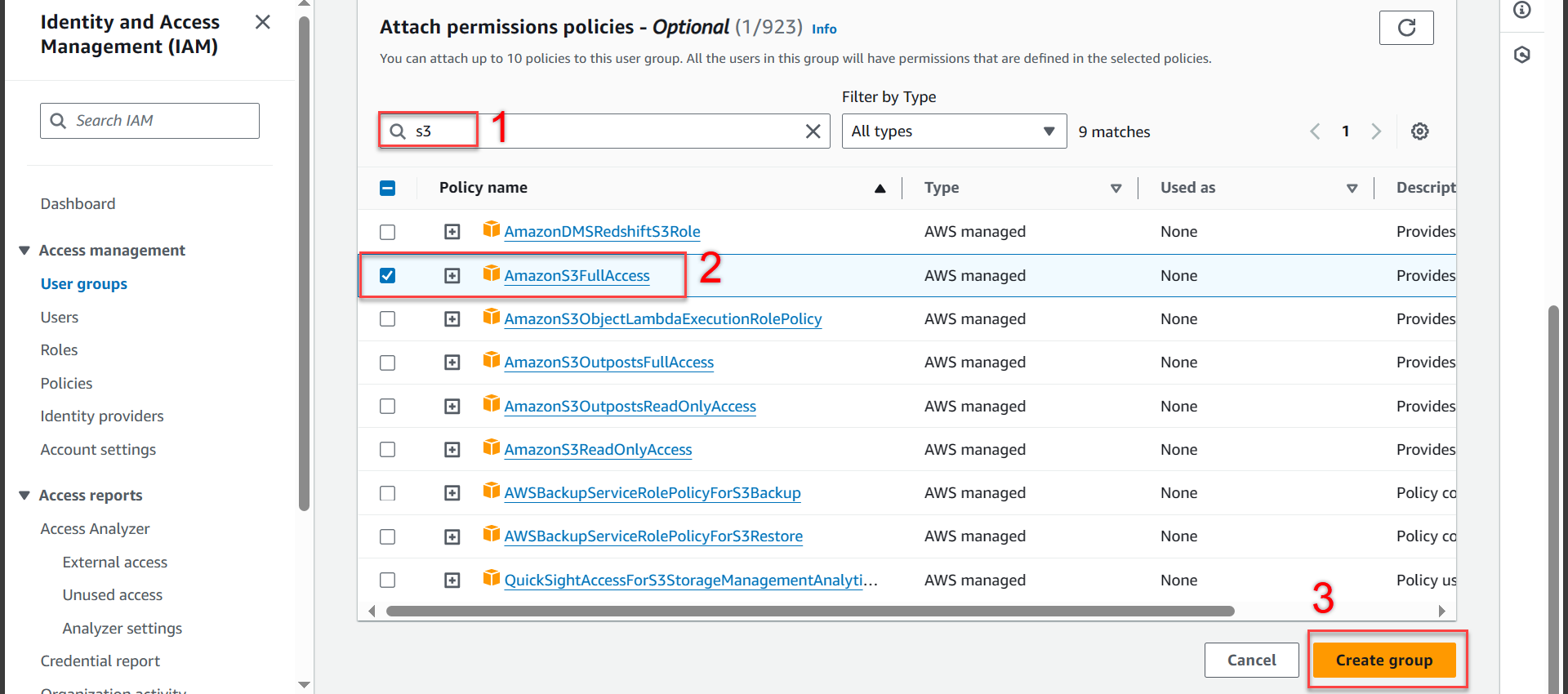
- Notification of successful creation
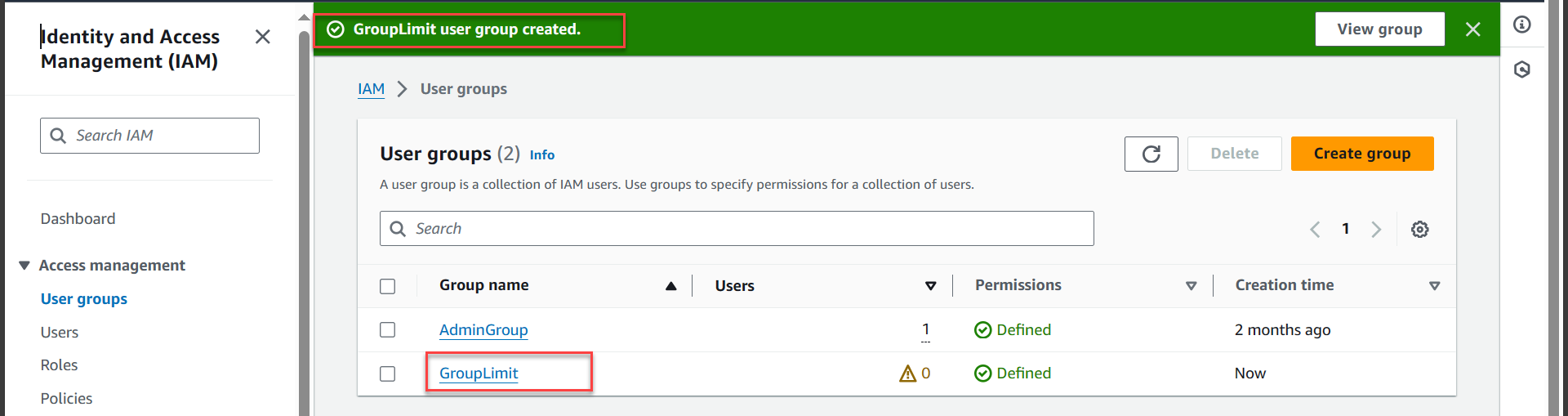
Next step we create User
- In the IAM interface
- Select Users
- Select Create user
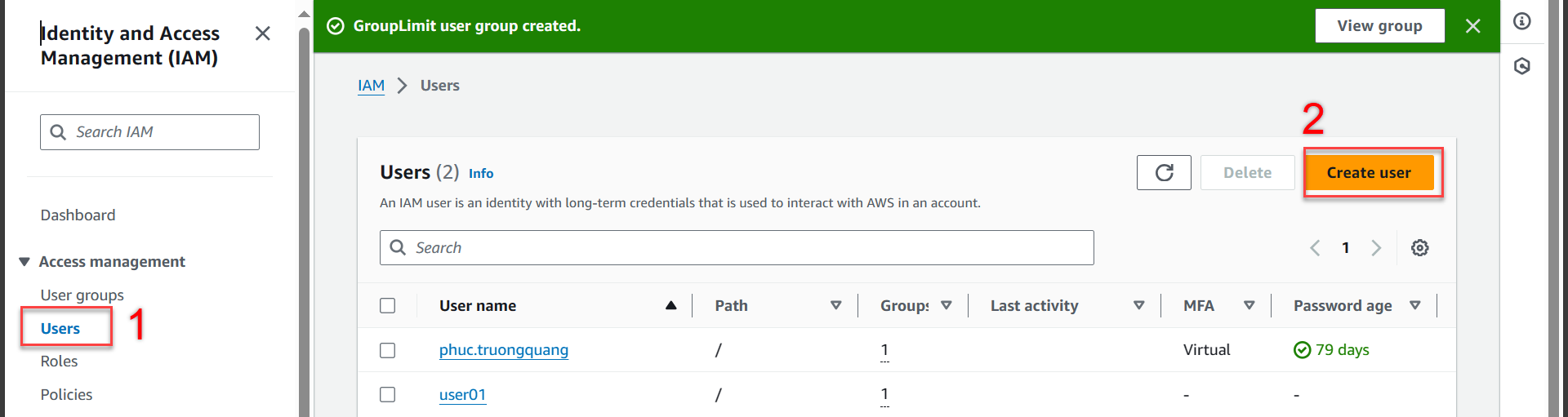
- In the Specify user details section
You can name it differently as you like!
- User name enter
User-S3 - Check Provide user access to the AWS Management Console
- Check I want to create an IAM user
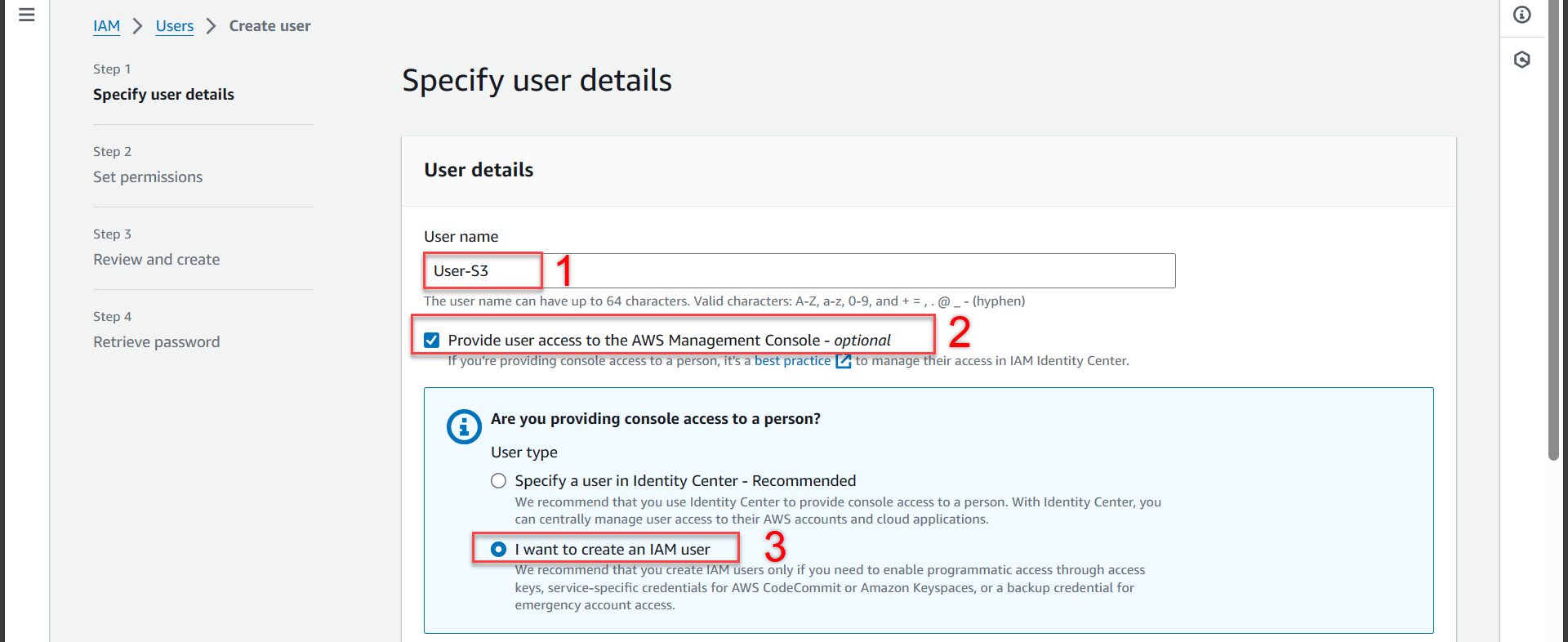
- Scroll down to Console password section
- Enter Your Password
- Uncheck Users must create a new password at next sign-in (I will not need to change the password when logging in for the first time)
- Click Next
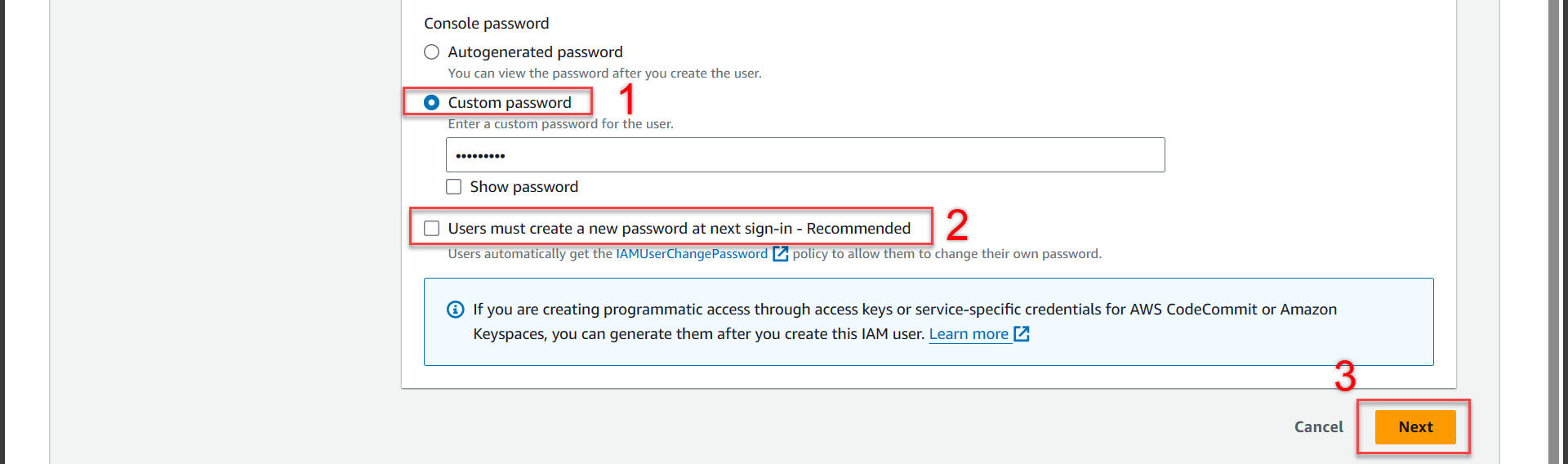
- In the Permissions options section
- Select Add user to group
- Check the newly created GroupLimit
- Click Next
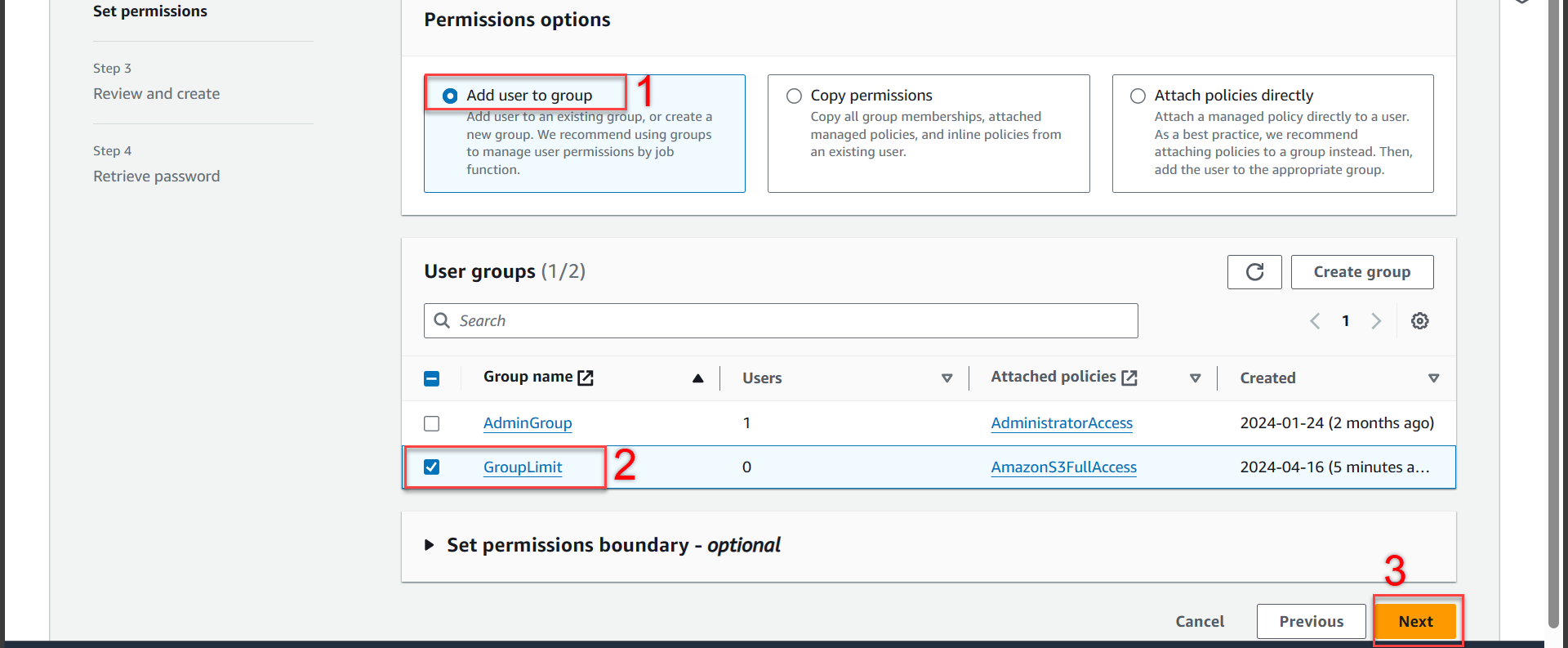
- Scroll down and press Create user
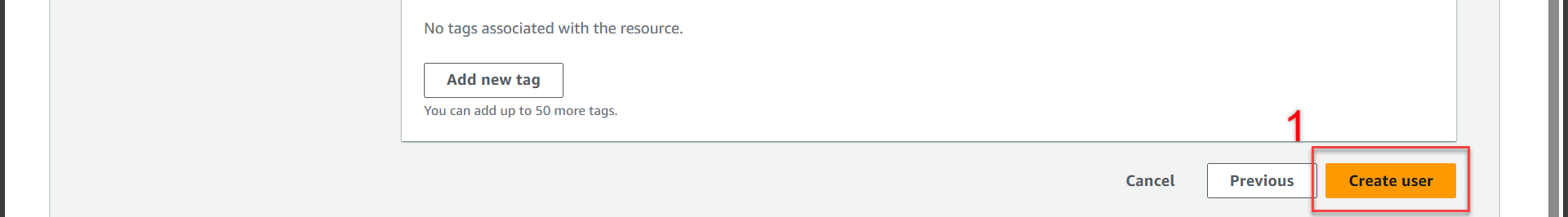
- Notification of successful creation
- After successfully creating, copy the link and open an incognito page or a new browser and paste it
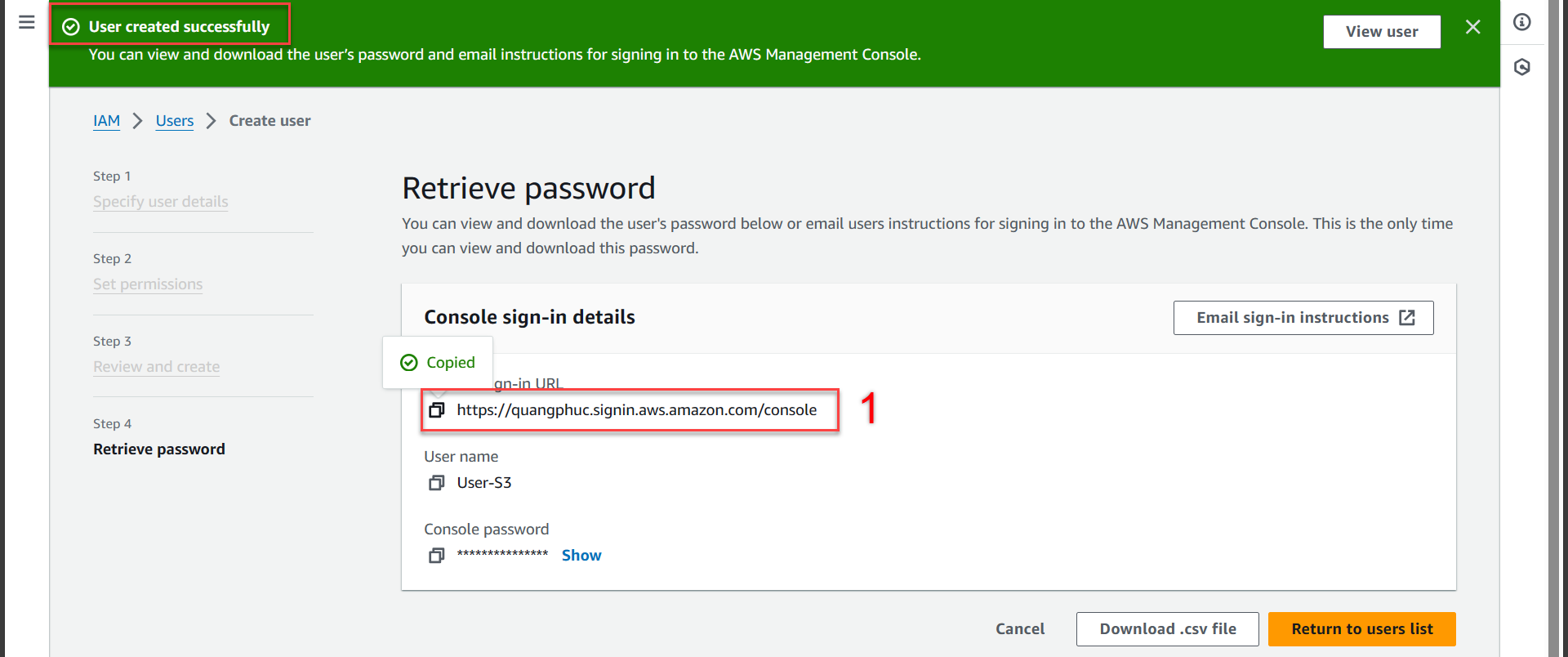
- Log in the information you just created
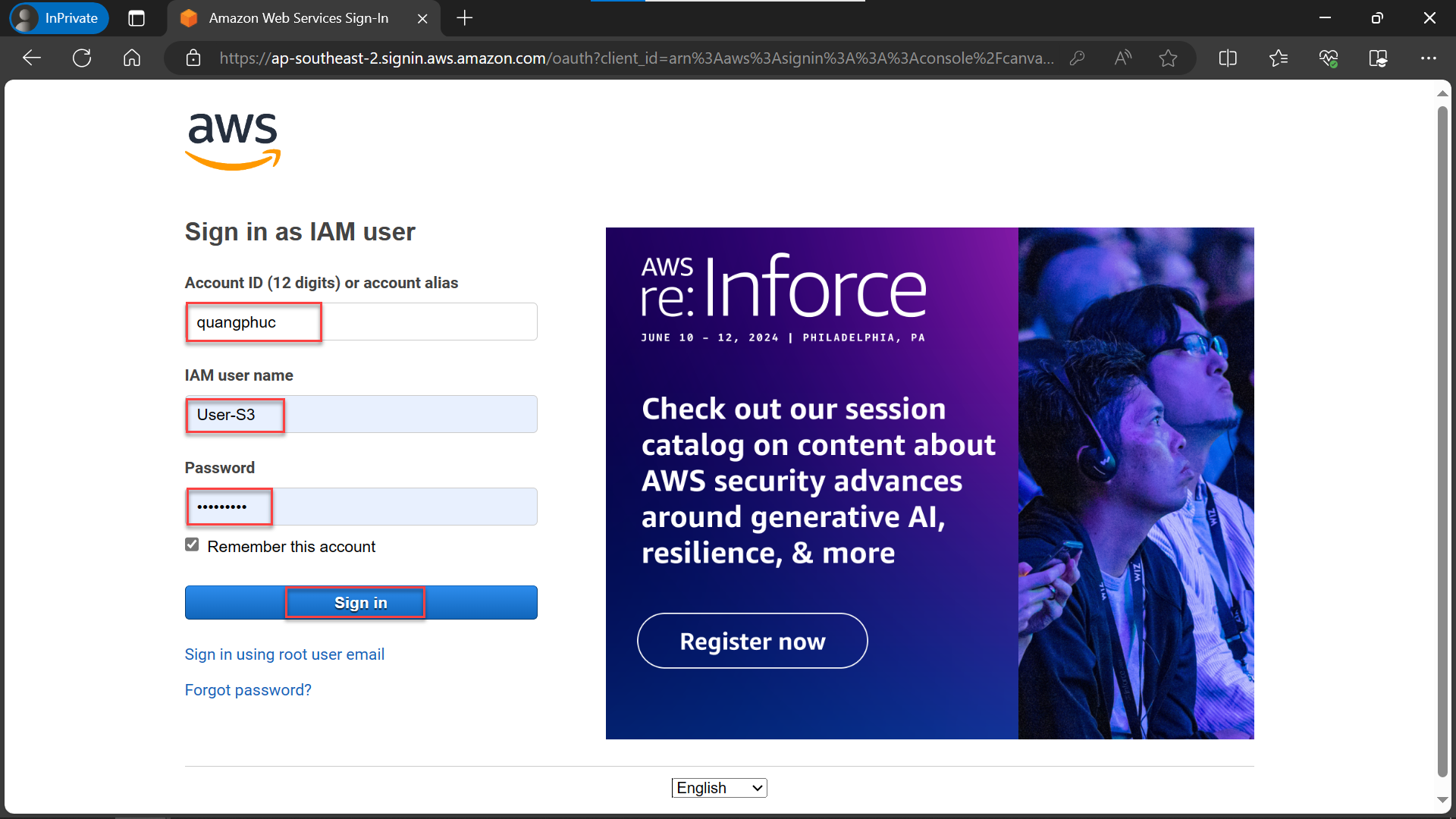
- Successfully logged in to User-S3